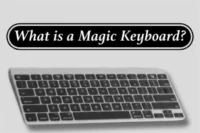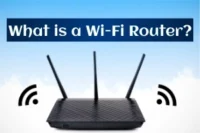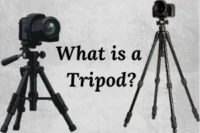Uses of Keyboards: Easy Guide for Beginners
Published: 24 Oct 2025
Every time you type your name, play a game, or search on Google, you use one common tool, the keyboard. It is an important input device that helps us enter data, type text, and give commands to the computer.
Keyboards are used in offices, schools, banks, and homes for different purposes. From writing reports to playing games, the uses of keyboards are everywhere.
In this article, we’ll explore the uses of keyboards, their parts, functions, and benefits, along with some common FAQs.
What is a Keyboard?
A keyboard is an input device used to enter text, numbers, and commands into a computer. It allows users to control and communicate with the system easily.
Example:
When you type an email, search on Google, or write an assignment, you are using a keyboard. These everyday activities show the main uses of the keyboard in computer systems.
Common Uses of the Keyboard in Daily Life
We use keyboards every day without even thinking about it. From typing notes to chatting with friends, it helps us do many computer tasks easily.
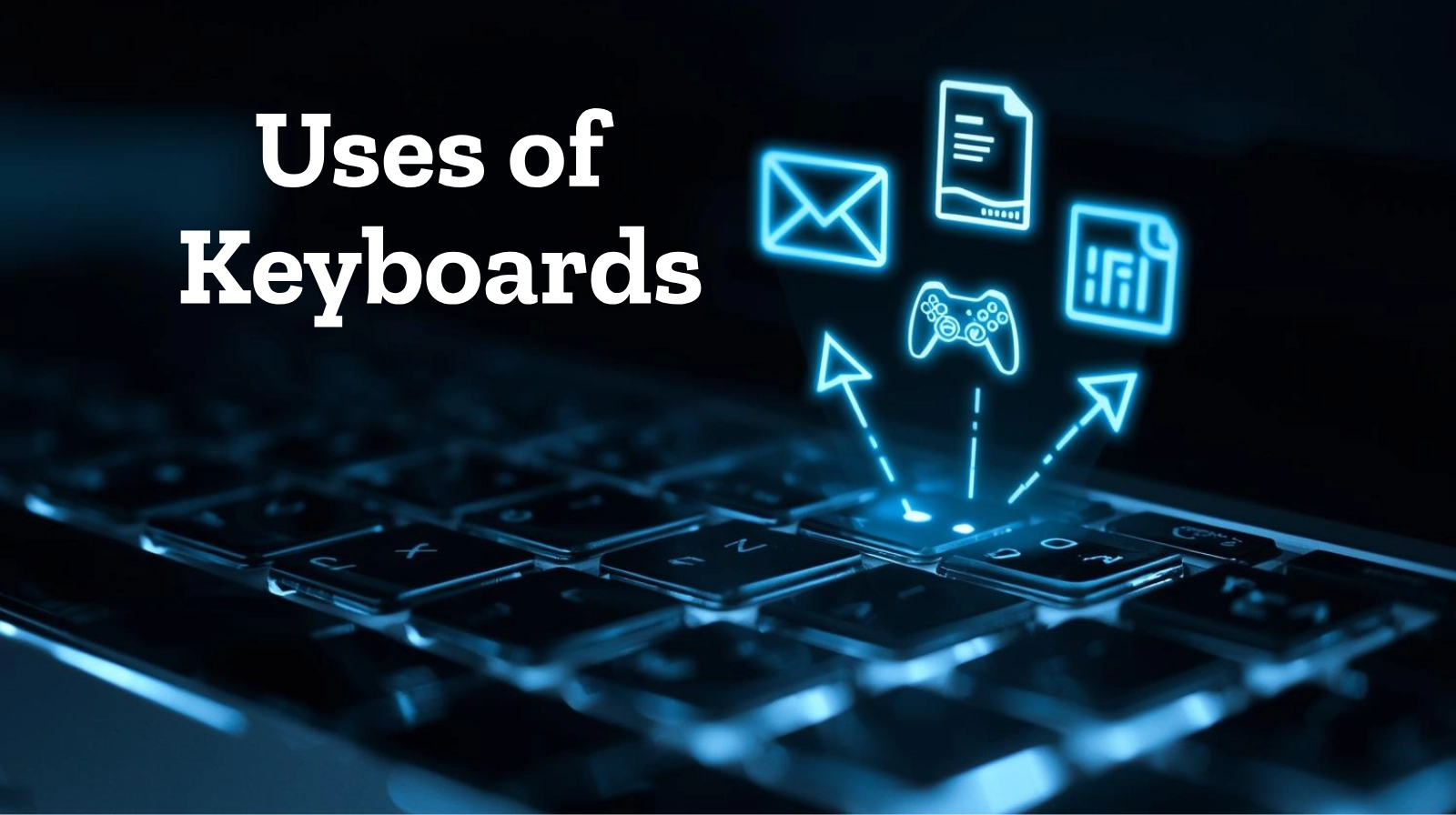
Let’s look at some common uses of the keyboard in daily life, explained in simple words.
- Typing and Writing:
The main and most common use of a keyboard is typing text, numbers, and symbols in software like Microsoft Word or Notepad.
Example: Writing a school essay, blog post, or office report. - Searching on the Internet:
A keyboard helps you type keywords or website links (URLs) in browsers like Google Chrome or Microsoft Edge.
Example: Typing “how to make a presentation” in the Google search bar. - Chatting and Communication:
We use keyboards to send messages, emails, and replies online. It helps us stay connected with others.
Example: Chatting on WhatsApp Web or sending an email using Gmail. - Gaming:
In computer games, keyboards are used for controls and movements. Keys like W, A, S, D, or arrow keys are most common.
Example: Playing racing, adventure, or action games on a PC. - Music and Video:
Some multimedia keyboards have special keys to play, pause, stop, or adjust volume.
Example: Pressing the spacebar to pause a YouTube video or using volume keys to increase sound.
These examples show that the keyboard is not just for typing; it’s an important tool in our everyday digital life.
Uses of the Keyboard in Different Fields
Keyboards are used in almost every field of life, from schools to offices and even at home. They make work faster, easier, and more accurate. The table below shows the uses of the keyboard in different fields along with real-life examples.
| Field | Use | Cashiers are typing customer information at the counter. |
| Education | Used for typing notes, projects, and online learning in computer labs and classrooms. | Students writing essays or taking online tests. |
| Offices | Helps in creating reports, emails, and presentations for daily work. | Employees typing official documents or sending emails. |
| Banking | Used for entering transaction and account details quickly and safely. | Gamers use arrow keys or WASD keys in PC games. |
| Programming | Programmers use it to write and test code in different programming languages. | Developers coding in Python, Java, or C++. |
| Gaming | Used for controlling game actions and movements. | Gamers use the arrow keys or WASD keys in PC games. |
| Designing | Helps designers use shortcuts in design software for easy editing. | Using Ctrl + Z to undo or Ctrl + S to save in Photoshop. |
| Home Use | Used for searching, chatting, studying, and online shopping. | Typing queries in browsers or chatting with friends. |
These examples clearly show that the uses of keyboards in education, the uses of keyboards in banking, and even the uses of keyboards in computer labs are vital for modern digital activities. Keyboards make every task, learning, working, or gaming, smooth and efficient.
10 Main Uses of the Keyboard
The keyboard is one of the most used computer devices in our daily lives. It helps in typing, searching, gaming, and many other tasks.

Below are the 10 main uses of the keyboard explained in simple and clear words.
- Typing Documents:
Used for writing text, essays, and reports in software like Microsoft Word or Google Docs. - Data Entry:
Helps in entering numbers, names, and records in databases or Excel sheets. - Programming:
Used by programmers to write code for software, websites, and apps. - Gaming:
Helps control the movements and actions of characters in computer games. - Web Browsing:
Used to type search queries, URLs, and navigate pages online. - Emailing and Chatting:
Used to write and send messages through email or chat platforms. - Controlling Media:
Multimedia keyboards help play, pause, stop, or adjust sound and video volume. - Using Shortcuts:
Saves time using keys like Ctrl + C (copy) and Ctrl + V (paste). - Filling Forms:
Used to type personal or business details in online and offline forms. - Command Input:
Used in Command Prompt or Terminal to enter system commands and run programs.
These are the 10 uses of the keyboard that show how it plays a key role in daily computer work. From typing to gaming, all computer keyboard uses make our digital life faster and easier.
Uses of the Keyboard in Computers
A keyboard plays an important role in how we interact with a computer. It allows us to type, give commands, and control software easily. Let’s understand the main uses of keyboards in computers and how they work inside a computer system.
- Inputting Data:
The keyboard helps users enter text, numbers, and special characters into different programs. This is the most basic and essential function. - Running Software Commands:
By using shortcut keys like Ctrl + S (save) or Ctrl + N (new file), users can perform actions quickly without using a mouse. - Navigating Interface:
Arrow keys help move the cursor, and the Tab key jumps between fields, making navigation smooth and fast. - Accessing Menus:
Keys like Alt + F open menus, while Alt + Tab allows switching between applications easily. - Custom Controls:
Different software programs have their own special shortcuts. For example, in Excel, F2 is used to edit a cell and F5 to refresh a page.
Example:
When you press Ctrl + P to print a document, your keyboard sends a command to the printer through the computer, showing how simple keystrokes control powerful computer functions.
Uses of the Keyboard in Office and Business
In offices and businesses, the keyboard is one of the most used computer tools. It helps employees complete daily tasks quickly and accurately. The main uses of keyboards in office work include data entry, document writing, and email communication.
People use keyboards to create presentations, reports, and spreadsheets using software like Microsoft Word, Excel, and PowerPoint. This makes sharing information and managing records much easier.

Keyboards also improve productivity through shortcuts like Ctrl + C for copy, Ctrl + S for save, and formulas in Excel for calculations. In short, the keyboard is an essential tool that keeps office and business tasks smooth, fast, and well-organized.
Example: Typing business letters, invoices, or financial statements is a common use of the keyboard for business work.
Uses of the Keyboard in the Banking Sector
In the banking sector, the keyboard plays a vital role in managing daily operations. Bank staff use it to type account details, customer names, and transaction amounts quickly and accurately. This makes every banking process faster and more reliable.
Keyboards help in fast data entry and updating banking records, ensuring that information is stored safely and correctly. They are also used with specialized software like Core Banking Systems (CBS) to handle transactions and manage accounts efficiently.
Overall, the uses of keyboards in banking make financial work smoother, allowing staff to serve customers better and maintain accurate data in every transaction.
Example: A bank employee uses the keyboard for bank employees to type customer information while opening a new account or updating records.
Uses of the Keyboard in Gaming and Entertainment
A keyboard is not just for typing; it’s also a powerful tool for fun and creativity. In gaming, it’s used to control characters, actions, and menus with keys like W, A, S, D, and arrow keys. This gives players full control during gameplay.
Modern keyboard for gaming models come with RGB lighting, macro keys, and custom key functions, making the gaming experience more exciting and personalized.

In the world of entertainment, multimedia keyboards help users play, pause, skip songs, adjust volume, and control videos easily. These extra keys make managing media smoother and faster.
Example: Pressing the spacebar to pause a video, the arrow keys to move in a game, or Esc to exit a program are common uses of keyboards in entertainment that make digital activities both easy and enjoyable.
| Feature | Gaming Keyboard | Multimedia Keyboard |
| Main Purpose | Used for gaming control and fast actions | Used for controlling music, videos, and system sound |
| Special Keys | RGB lighting, macro keys, anti-ghosting | Play, pause, next, and volume keys |
| Performance | High speed and accuracy for gamers | Smooth and simple for daily entertainment |
| Example Use | Playing racing or shooting games | Watching movies or listening to songs |
| Price Range | Usually more expensive | Generally affordable |
Conclusion
The uses of the keyboard play a vital role in our daily digital life. It helps people type documents, enter data, browse the internet, play games, and communicate online.
From schools and offices to banks and homes, the keyboard makes every computer task faster and easier. It is more than just an input device; it’s a tool that improves productivity, learning, and entertainment.
Want to know more? Keep exploring to discover all the amazing uses of keyboards in daily life and technology!
FAQs
Still curious? Check out the FAQs below to learn more about the uses of the keyboard and how it helps in everyday computing!
Keyboards are useful because they help users type text, numbers, and commands into a computer. They make communication and data entry fast and easy.
The F5 key is used to refresh a page or document. It quickly reloads web pages or updates files.
The keyboard is used for typing, data entry, gaming, programming, and internet browsing. It helps perform almost all computer tasks.
In offices, keyboards are used to type reports, emails, and data in spreadsheets. They help employees complete work efficiently.
Yes, the keyboard is an input device. It sends information from the user to the computer.
The keyboard allows users to type letters, numbers, and symbols. It helps create written documents and digital text easily.

- Be Respectful
- Stay Relevant
- Stay Positive
- True Feedback
- Encourage Discussion
- Avoid Spamming
- No Fake News
- Don't Copy-Paste
- No Personal Attacks

- Be Respectful
- Stay Relevant
- Stay Positive
- True Feedback
- Encourage Discussion
- Avoid Spamming
- No Fake News
- Don't Copy-Paste
- No Personal Attacks