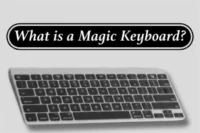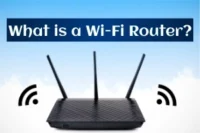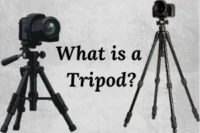What is a Scanner? From Paper Chaos to Digital Calm
Published: 3 Oct 2025
Think about transforming any paper document or photo into a digital file instantly. That’s exactly what a scanner does!
Scanners help offices, students, and businesses digitize information, making it easy to store, share, and organize important documents.
In this article, we will explain what a scanner is, its definition, different types like digital scanners, document scanners, and image scanners, how they work, their uses, advantages, disadvantages, and even future trends.
What is a Scanner?
A scanner is a device that converts physical documents, photos, or objects into digital files that you can save, edit, or share. A scanner is an input device. In simple words, it helps turn paper into a format your computer can read.

Unlike a printer, which puts digital information onto paper, a scanner does the opposite; it takes paper and turns it into digital form. Many modern scanners also have OCR (Optical Character Recognition).
This feature can read text from scanned documents and turn it into editable digital text, making work much easier. A scanning device is a handy tool for offices, schools, and homes.
History of Scanners
Scanners have come a long way since their invention. From large mechanical machines to modern digital tools, they have changed how we store and use information.
- 1950s–60s: Early old scanner technology was mechanical and mainly used for research.
- Flatbed scanners: Made it easy to scan documents and photos on a flat surface.
- Handheld scanners: Portable scanning devices for quick scanning of papers or small objects.
- High-resolution scanners: Modern scanners capture images and text in great detail.
- Impact: The evolution of scanners transformed offices, schools, and businesses.
- Benefit: Enabled digital archiving, saving time, space, and making documents easy to access.
The history of a scanner shows how scanning technology has advanced over the decades.
How a Scanner Works?
A scanner turns paper documents or photos into digital files in a few simple steps. Here’s the working principle of a scanner explained:
- Place the document: Put the paper, photo, or object on the scanner surface.
- Scanning: The scanner shines a light on the document, and sensors detect the reflected light.
- Digital conversion: The scanner’s software converts the captured image into a digital file that your computer can read.
- Connection types: Scanners connect via USB, Wi-Fi, or Bluetooth for easy file transfer.
- OCR feature: Many scanners use OCR (Optical Character Recognition) to turn scanned text images into editable digital text.
This simple scanner process shows how a scanner works step by step, making paper documents easy to store, edit, and share.
Types of Scanners
Scanners come in many forms to suit different needs. Understanding the types of scanners helps you choose the right one for home, office, or professional use.
- Flatbed Scanner: Works like a photocopier. Best for scanning books, photos, and papers.
- Sheet-fed Scanner: Automatically feeds documents, making it ideal for bulk scanning.
- Handheld Scanner: Small and portable, used for barcodes, small papers, and receipts.
- Drum Scanner: High-resolution scanning for professional printing and graphics.
- 3D Scanner: Scans physical objects into 3D digital models. Commonly used in design, medical, and manufacturing fields.
Uses of Scanners
Scanners are useful in many areas of daily life. Knowing the uses of scanners helps you understand their role in offices, schools, healthcare, and more.
- Office Work: Digitizing letters, reports, and invoices.
- Education: Scanning books, research papers, and notes for easy access.
- Healthcare: Managing patient records and medical images efficiently.
- Art and Photography: Scanning artwork and photos to preserve and share them digitally.
- Retail and Logistics: Barcode scanning and inventory management.
These scanner applications make work faster, organized, and more convenient in daily life.
Advantages and Disadvantages of Scanners
Scanners offer many strengths and limitations that are important to know before using one. Understanding the benefits and drawbacks of scanners helps you choose the right type for your needs.
| Advantages of a Scanner | Disadvantages of a Scanner |
| Digital storage saves space and helps organize files. | Large files may need extra storage. |
| Easy to share files via email or cloud. | None directly. |
| High clarity and precision, better than a photocopy. | Some scanners may require calibration for accuracy. |
| Faster than manual copying or typing. | Slower for very large volumes (except sheet-fed scanners). |
| Can scan documents, images, barcodes, and 3D objects. | Some scanners need software knowledge to operate. |
| None directly. | Advanced scanners can be expensive. |
| None directly. | Regular cleaning and calibration are required. |
| Small scanners, like handhelds, are portable. | Large scanners need more space and are less portable. |
Scanner vs Camera
Many people wonder about scanners vs camera and their differences. Understanding the difference between a scanner and a camera helps you choose the right tool for your needs.
| Scanner | Camera |
| Captures flat documents or photos with high detail and accuracy. | Captures 3D images with varying quality depending on lens and settings. |
| Best for scanning documents, books, barcodes, and 2D images. | Best for photography, videos, and 3D objects in real life. |
| Usually requires a fixed setup; handheld scanners are portable. | Highly portable; smartphones and cameras can be carried easily. |
| Can range from low to high depending on type and resolution. | Can range from budget to professional cameras, often more expensive for high-end models. |
Modern Features of Scanners
Today’s scanners come with many modern scanner features that make scanning faster, smarter, and more versatile. Advanced scanners and smart scanner technology help users save time and work efficiently.
- Wireless and Cloud-Enabled Scanning: Scan documents without cables and save them directly to cloud storage.
- Multi-Format Output: Supports PDF, JPG, PNG, TXT, and other formats for easy use.
- AI and OCR Integration: Automatically recognizes text in scanned documents, making editing and searching simple.
- Smart Automation: Some scanners can detect document size, color, and orientation automatically.
- Mobile Compatibility: Modern scanners can connect to smartphones or tablets for remote scanning.
These modern scanner features make scanning more convenient, efficient, and adaptable for home, office, and professional use.
Future of Scanners
The future of scanner technology is exciting, with faster, smarter, and more versatile devices. Scanner innovations and digital scanning trends are shaping how we handle documents, images, and 3D objects.
- High-Speed and High-Resolution Scanners: Scanners will become faster and capture even more detail.
- Portable Scanners: Compact and lightweight scanners for easy use anywhere.
- 3D Scanning: Advanced 3D scanning for gaming, healthcare, and manufacturing applications.
- AI-Powered Scanning: Integration with AI for automated document management, text recognition, and smart organization.
- Cloud and Mobile Integration: Seamless connection to cloud services and mobile devices for remote scanning and sharing.
These digital scanning trends will make scanning more efficient, accurate, and adaptable for personal, educational, and professional use.
Conclusion
We learned what a scanner is, its types, uses, advantages, and limitations. From flatbed to 3D scanners, each type helps in offices, schools, and daily life.
The importance of scanners is clear; they play a key role in daily life, making it easy to digitize, store, and share information quickly.
Make your documents digital and organized with ease!
FAQs
Get quick answers to all your scanner doubts in this FAQ section!
A scanner input device is a tool that captures physical documents, photos, or objects and converts them into digital form. It allows a computer to read, store, and process the scanned information.
Scanners work with computers by sending the captured image or document through a connection like USB, Wi-Fi, or Bluetooth. The computer then uses software to convert, display, and save the scanned file.
To use a scanner, place the document or photo on the scanning surface and start the scan using the scanner software. Once scanned, you can save, edit, or share the digital file on your computer.
There are several types of scanners used with computers, including flatbed scanners, sheet-fed scanners, handheld scanners, drum scanners, and 3D scanners. Each type is designed for specific tasks like documents, photos, or 3D objects.
A scanner detects the light reflected or transmitted from a document, photo, or object. It captures colors, shapes, and text to convert them into a digital file.
Yes, a smartphone can be used as a scanner using scanner apps or the built-in camera. These apps let you capture documents or photos and save them as digital files.
The flatbed scanner is the most commonly used type. It’s versatile and ideal for scanning documents, books, and photos with high quality.
To choose the right scanner, consider your needs, such as document type, volume, and resolution. Also, check for features like OCR, portability, and connectivity options to match your workflow.

- Be Respectful
- Stay Relevant
- Stay Positive
- True Feedback
- Encourage Discussion
- Avoid Spamming
- No Fake News
- Don't Copy-Paste
- No Personal Attacks

- Be Respectful
- Stay Relevant
- Stay Positive
- True Feedback
- Encourage Discussion
- Avoid Spamming
- No Fake News
- Don't Copy-Paste
- No Personal Attacks