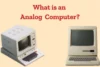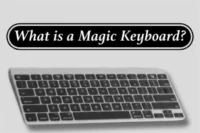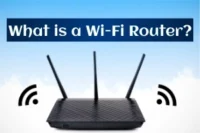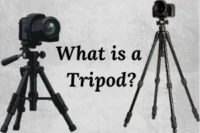Personal Computers: Changing the Way We Live
Published: 30 Oct 2025
From classrooms to offices, personal computers have become a part of our daily lives. They help students learn, businesses grow, and people enjoy movies, games, and music.
A personal computer (PC) is an important tool in today’s world because it makes work, study, and entertainment easier and faster.
In this article, you will learn what a personal computer is, its meaning, main parts, types, uses, and why it is so important in our modern life.
What is a Personal Computer?
A personal computer (PC) is a small digital machine made for one person to use at a time. It helps you do tasks like typing, browsing, gaming, studying, and watching videos.
This is the basic meaning of a personal computer, a simple system designed to make everyday work easier and faster.
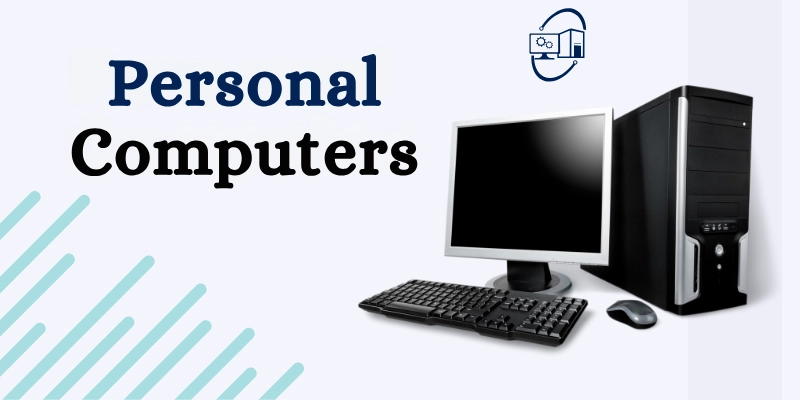
Here are the main things that describe a personal computer:
- Single User: Used by one person at a time.
- Multi-Purpose: Can be used for work, study, and entertainment.
- Easy to Use: Simple design that anyone can learn to operate.
- Data Storage: Stores files, photos, and programs safely.
- Internet Access: Connects to the web for communication and online tasks.
A personal computer system plays an important role in our lives. It helps people stay connected, learn new things, and work faster every day.
History of Personal Computers
The history of personal computers shows how technology has changed over time. In the early days, computers were very large and used only for research or big company work. They took up whole rooms and were very expensive.
In the 1970s, smaller and cheaper models began to appear. Companies like Apple and IBM started making personal computers that people could use at home and in offices.
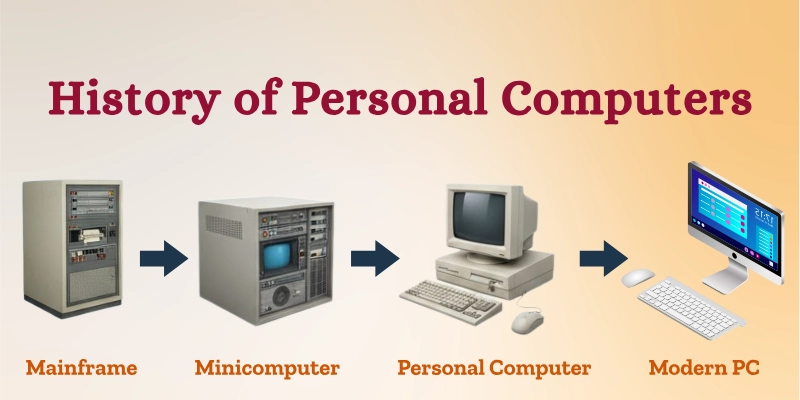
The launch of the IBM Personal Computer (IBM PC) in 1981 was a turning point in the evolution of personal computer technology. It made computing popular and easy for everyone.
Today, modern PCs are faster, lighter, and can connect to the internet easily. From simple typing machines to smart, connected devices, personal computers have come a long way.
Main Components of a Personal Computer
The components of a personal computer are mainly divided into two parts: hardware and software. Both work together to make the system useful and easy to operate.
Hardware Components:
Hardware means the physical parts of a personal computer that you can see and touch. Here are the main ones:
- Monitor: Displays results and pictures.
- Keyboard: Used for typing input.
- Mouse: Helps in selecting and navigating items on the screen.
- CPU (Central Processing Unit): The brain of the computer that processes all commands.
- Storage (HDD/SSD): Stores data, files, and software permanently.
- RAM (Memory): Provides temporary storage for running programs quickly.
Software Components:
Software means the programs and instructions that tell the hardware what to do. Without software, hardware cannot work.
- Operating System: Controls all hardware and software (examples: Windows, macOS, Linux).
- Applications: Help users do tasks like writing, browsing, drawing, and gaming.
| Part | Type | Main Function |
| CPU | Hardware | Processes data |
| Monitor | Hardware | Displays output |
| Operating System | Software | Manages programs and tasks |
| Application | Software | Performs user tasks |
Together, hardware and software form the complete personal computer system that helps users work, learn, and create with ease.
Types of Personal Computers
There are different types of personal computers, each made for a special purpose. Some are big and powerful, while others are small and portable.
Let’s look at the most common ones.
- Desktop Computer:
A desktop computer is used in homes, schools, and offices. It stays on a desk and has separate parts like a monitor, keyboard, and CPU. It is powerful, easy to upgrade, and great for long hours of work. - Laptop Computer:
A laptop computer is portable and lightweight. It has a built-in screen, keyboard, and battery, making it perfect for students and professionals who travel or study anywhere. - Tablet PC:
A tablet PC is a touchscreen personal computer, like an iPad or Microsoft Surface. It is easy to carry, good for reading, drawing, and light work. - Workstation:
A workstation computer is a high-performance PC used by designers, engineers, and programmers. It handles heavy software for 3D design, animation, or coding with speed and power. - Gaming PC:
A gaming PC is made for high-speed performance and smooth graphics. It is perfect for playing video games, editing videos, and other graphic-heavy tasks. - Mini PC / All-in-One PC:
A mini PC or all-in-one PC is small and space-saving. It combines all main parts into one unit, making it great for small desks or offices.
| Type | Portability | Performance | Example Use |
| Desktop | Low | High | Office |
| Laptop | High | Medium | Students |
| Tablet | Very high | Low | Reading |
| Workstation | Medium | Very high | 3D Design |
| Gaming PC | Low | Very high | Gaming |
Each type of personal computer has its own benefits. You can choose one based on your needs, whether for work, study, or entertainment.
Features of Personal Computers
The main features of personal computers make them useful, powerful, and easy to use in daily life. A personal computer (PC) is built to help individuals work, learn, and enjoy entertainment smoothly.

Here are some key characteristics of personal computer systems:
- User-Friendly and Affordable: PCs are simple to use and available at reasonable prices for everyone.
- Portable (Especially Laptops): Many PCs, like laptops, are light and easy to carry anywhere.
- Fast Processing and Multitasking: A PC can run several programs at the same time without slowing down.
- Supports Internet and Multimedia: You can browse the web, stream videos, and play music easily.
- Customizable Software and Hardware: Users can upgrade memory, storage, or install new apps as needed.
These PC features make personal computers one of the most important tools for modern life, perfect for study, work, and fun.
Functions of a Personal Computer
The main functions of personal computer systems make them useful for work, study, and entertainment. A personal computer (PC) performs many tasks that help people handle information quickly and easily.
Here are the key PC functions explained simply:
- Data Processing: Converts raw data into useful information. For example, a PC can calculate numbers or create charts from data.
- Storage: Saves documents, pictures, videos, and other files safely for future use.
- Communication: Helps users send emails, chat online, and join video calls from anywhere.
- Entertainment: Plays music, movies, and games for fun and relaxation.
- Learning: Supports online classes, research, and typing practice for students and learners.
These uses of a personal computer make it a helpful and smart device for everyday life, at home, school, or work.
Uses of Personal Computers
The uses of personal computers are wide and important in today’s digital world. A personal computer (PC) helps people in education, business, health, and daily life.
Let’s see the main applications of personal computers in different areas.
- Education:
The uses of PC in education include online learning, preparing assignments, and making presentations. Students and teachers use PCs for research, study materials, and online exams. - Business:
The uses of PC in business are endless. Companies use computers for accounting, billing, online meetings, and digital communication. They help in saving time and managing work more efficiently. - Home:
At home, personal computers are used for entertainment, web browsing, and managing household budgets or data. Families use PCs to watch movies, play games, and stay connected online. - Healthcare:
The use of PC in healthcare is very important for doctors, nurses, and hospitals. Computers help store patient records, manage appointments, and support telemedicine, where doctors can meet patients online. - Communication:
Computers help people communicate easily through video calls, emails, and chatting apps. This makes staying in touch with friends, family, and coworkers simple and fast.
Personal computers make our lives easier in every field, from learning and working to staying connected and entertained.
Advantages and Disadvantages of Personal Computers
Like every technology, personal computers have both good and bad sides. Let’s explore the main advantages and disadvantages of personal computers in simple words.
| Benefits | Drawbacks |
| Personal computers are easy to use and simple to learn. | Long screen use can cause eye strain and fatigue. |
| They are affordable and available in many price ranges. | Without an antivirus, there is a risk of getting viruses or malware. |
| PCs can be used for study, work, and entertainment. | They need regular updates and maintenance to run well. |
| They are fast and help complete tasks quickly. | Overuse can become addictive and affect daily routine. |
Overall, the pros and cons of computers show that while they make life easier, it’s important to use them responsibly and maintain them properly.
Difference Between Personal Computers and Other Computers
The difference between a personal computer and a mainframe or supercomputer lies in their size, cost, and purpose. A personal computer (PC) is made for one person’s daily use, while mainframes and supercomputers are built for heavy data processing and research work.
Here’s a clear comparison showing how they are different:
| Feature | Personal Computer (PC) | Mainframe / Supercomputer |
| Users | Used by a single person at a time for personal tasks. | Used by multiple users at the same time for complex operations. |
| Size | Small in size and fits on a desk. | Very large and often fills an entire room or lab. |
| Cost | Affordable and suitable for home or office use. | Very expensive and used by big companies or research centers. |
| Speed | Moderate speed, good for normal daily work. | Extremely high speed for large calculations and simulations. |
| Use | Used for study, work, and entertainment at home or school. | Used in research, weather forecasting, and data centers. |
In short, when you compare a PC vs a supercomputer, the main difference is in power and purpose; PCs are made for individuals, while supercomputers are built for massive scientific and business tasks.
Importance of Personal Computers
The importance of the personal computer in today’s world cannot be ignored. It plays a major role in education, business, and communication, making daily life easier and smarter.
Here are a few key reasons why personal computers are so important:
- Learning and Productivity: PCs help students study online, complete projects, and improve digital skills.
- Communication: With a PC, people can chat, email, or make video calls from anywhere.
- Business and Creativity: Companies use PCs for accounting, design, and data management, while creators use them for editing and content creation.
- Digital Life: The uses of a PC in daily life include studying, working, shopping, and entertainment, all made simple through computers.
The role of a personal computer is to connect people, boost knowledge, and make work faster and more efficient.
Examples of Personal Computers
There are many types of PC available today, made by different companies to fit various needs. Some are designed for students, others for work, gaming, or creative design.
Below are some common examples of personal computers used around the world.
| Brand/Model | Type | Use |
| Dell Inspiron | Desktop | Best for office and home use. |
| HP Pavilion | Laptop | Great for students and education purposes. |
| Apple iMac | All-in-One | Perfect for design, editing, and creative work. |
| Lenovo ThinkPad | Laptop | Ideal for business and professional tasks. |
| Microsoft Surface | Tablet | Excellent for online learning and portability. |
Future of Personal Computers
The future of personal computers looks exciting and full of innovation. Technology is growing fast, and modern personal computers are becoming smarter, faster, and more eco-friendly.

Here are some of the latest trends in personal computers that will shape the coming years:
- AI-Powered PCs: Future computers will use Artificial Intelligence (AI) to learn user habits and make tasks easier and faster.
- Cloud Computing: People will rely more on cloud-based storage instead of local drives, making data safer and easier to access from anywhere.
- Hybrid Laptops and Foldable Designs: The next generation of PCs will feature flexible screens and hybrid systems that can act as both tablets and laptops.
- Eco-Friendly PCs: Companies are creating greener computers that save power and reduce electronic waste.
In short, the modern personal computers of the future will be smart, sustainable, and designed to make digital life even more comfortable.
Conclusion
In simple words, a personal computer is a smart digital device made for one person to use at a time. It helps us type, learn, play, and communicate easily. From desktops to laptops and tablets, there are many types of PCs designed for different needs.
This personal computer summary shows that PCs are not just for work — they are a big part of our daily lives. They support education, business, healthcare, and entertainment in every corner of the world.
Personal computers are more than just machines; they’re our daily helpers for learning, working, and creating.
FAQs
Have more questions about personal computers? Check out these FAQs to clear your doubts and learn more!
A personal computer is a small digital machine made for one person to use at a time. It helps in typing, studying, browsing, and entertainment.
It’s called a personal computer because it is designed for individual use. Only one person operates it at a time.
Another name for a personal computer is a PC. It can be a desktop, laptop, or tablet used by one person.
Personal computers are used for work, study, communication, and fun. They make daily tasks easy and fast.
A PC takes input, processes it, and shows output on the screen. It uses hardware and software to complete tasks.
The CPU (Central Processing Unit) is the most important part. It controls and processes all the operations.
A personal computer has two main parts, hardware and software. Both work together to run the system smoothly.

- Be Respectful
- Stay Relevant
- Stay Positive
- True Feedback
- Encourage Discussion
- Avoid Spamming
- No Fake News
- Don't Copy-Paste
- No Personal Attacks

- Be Respectful
- Stay Relevant
- Stay Positive
- True Feedback
- Encourage Discussion
- Avoid Spamming
- No Fake News
- Don't Copy-Paste
- No Personal Attacks