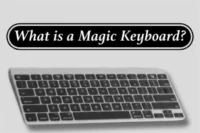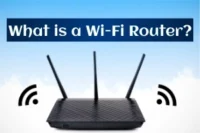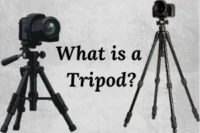Optical Mouse Guide: Make Every Click Smooth and Easy
Published: 8 Oct 2025
Curious about how your mouse moves the pointer so smoothly across the screen? That’s the magic of an Optical Mouse!
Unlike older mice that used a rolling ball, an optical mouse is a modern input device that uses light to detect movement on a surface. This makes it more precise, reliable, and easy to use.
Here, we will cover the Optical Mouse, its meaning, working, types, uses, pros, cons, and FAQs.
What is an Optical Mouse?
An optical mouse is a computer input device that moves the pointer on the screen using light instead of a traditional mechanical ball.
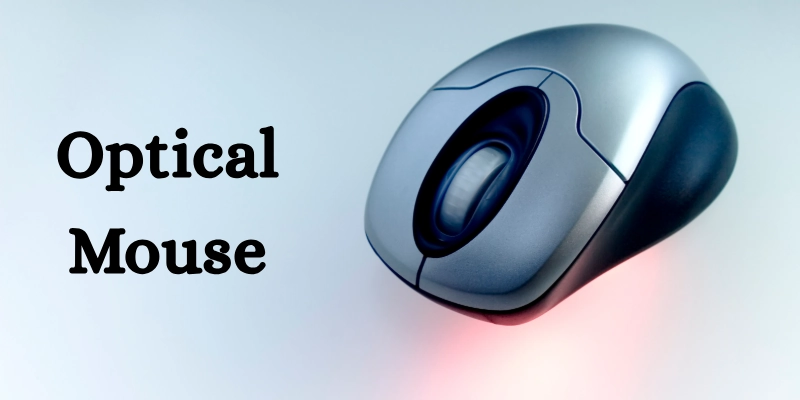
The optical mouse’s meaning is simple: it works like a normal mouse but uses LED light to detect movement on a surface, making it more accurate and smooth. An optical mouse is one of the types of mouse.
An optical mouse is a pointing input device that has replaced older mechanical mice in most computers. It has a standard shape like a regular mouse, with buttons and a scroll wheel for easy control.
History and Invention of the Optical Mouse
The optical mouse is a modern computer input device that uses light to move the pointer instead of a mechanical ball. Understanding the optical mouse’s meaning helps users know why it’s more accurate and reliable.
The history of the optical mouse shows its evolution from bulky early models to today’s fast and precise devices.
- An optical mouse uses LED or laser light to track movement accurately.
- It replaces traditional mechanical mice, offering smoother and more precise control.
- It can work on most surfaces without needing a mouse pad.
- Optical mice are available in both wired and wireless versions.
- They are widely used on laptops, desktops, and even gaming setups.
Parts of an Optical Mouse
An optical mouse has several key parts that work together to move the pointer and execute commands smoothly. Knowing the parts of an optical mouse helps users understand how it works. The components of an optical mouse are designed for accuracy, comfort, and easy control.
- Buttons: The left and right buttons are used to perform various commands like selecting, opening, or dragging items.
- Scroll Wheel: This allows easy scrolling through documents, web pages, or menus.
- LED Light / Sensor: The LED or sensor detects movement on the surface and sends the data to the computer.
- Circuit Board: The internal circuit board processes movement and button-click information.
- Cable or Wireless Receiver: This connects the mouse to the computer, either through a wire or wirelessly.
How Does an Optical Mouse Work?
An optical mouse works by using light to detect movement instead of a mechanical ball. Understanding how an optical mouse works helps users see why it is more accurate and reliable.
- An optical mouse uses an LED light or a laser to detect surface movement.
- The light reflects off the surface, and a sensor captures this movement.
- The sensor sends the data to the computer, translating it into pointer movement on the screen.
Step-by-Step Working:
The optical mouse’s working principle converts movement on a surface into smooth pointer movement on the screen.
- The user moves the mouse on a flat surface.
- The LED or laser illuminates the surface.
- The sensor detects changes in the reflected light.
- The microprocessor calculates the movement.
- The pointer moves on the computer screen according to the movement.
Example of Working:
For example, when you move the mouse to drag a file or scroll through a webpage, the optical mouse detects the movement and moves the pointer accurately.
Types of Optical Mouse
Optical mice come in different types to suit various needs, from basic computing to gaming and ergonomic comfort. Knowing the types of optical mice helps users choose the right one for their work or play. Each type offers unique features for different purposes.
- Wired Optical Mouse:
A wired optical mouse connects to the computer via a USB cable. It is reliable, simple to use, and does not require batteries. - Wireless Optical Mouse:
A wireless optical mouse connects using Bluetooth or an RF receiver. It is portable, cable-free, and provides more freedom of movement. - Gaming Optical Mouse:
A gaming optical mouse is designed for gamers with high sensitivity, adjustable DPI, and extra programmable buttons for better control and precision. - Ergonomic Optical Mouse:
An ergonomic optical mouse is specially designed for comfort, reducing strain during long hours of use, making it ideal for office work or extended computer sessions.
Uses of an Optical Mouse
The optical mouse is a versatile device used in many areas of daily life and work. Understanding the uses of an optical mouse helps see its importance in education, offices, gaming, design, and general computing.
The applications of the optical mouse make it an essential tool for smooth and accurate pointer control.
- Education:
An optical mouse helps students navigate learning software, educational apps, and online resources easily. - Offices:
It is widely used in offices for creating documents, browsing the internet, data entry, and other daily computer tasks. - Gaming:
A gaming optical mouse provides precise movement and fast response, making it ideal for competitive and casual gaming. - Design and Graphics:
Designers and graphic artists use an optical mouse for drawing, editing, and creating detailed digital artwork. - General Computer Use:
For everyday tasks like clicking, dragging, scrolling, and navigating files, an optical mouse makes computer use simple and efficient.
Advantages and Disadvantages of an Optical Mouse
The optical mouse offers many benefits, but it also has a few drawbacks. Understanding the benefits and drawbacks of an optical mouse helps users make an informed choice.
| Pros | Cons |
| An optical mouse provides smooth and precise pointer movement. | It may not work well on reflective or transparent surfaces. |
| It requires less maintenance compared to mechanical mice. | Wireless models need batteries or regular charging. |
| The mouse works on most surfaces without the need for a mouse pad. | Some advanced optical mice can be complex for beginners to use. |
| Optical mice are durable and long-lasting. | High-end gaming optical mice can be expensive. |
| They are lightweight and easy to carry. | Mechanical alternatives may be cheaper for basic use. |
Optical Mouse vs Mechanical Mouse
The optical mouse vs mechanical mouse comparison helps users understand the difference between optical and mechanical mice. Knowing this difference makes it easier to choose the right mouse for work, study, or gaming.
| Feature | Optical Mouse | Mechanical Mouse |
| Tracking Technology | Uses LED or laser light to detect movement | Uses a rolling ball to detect movement |
| Accuracy | Highly accurate and smooth | Less precise due to mechanical wear |
| Maintenance | Requires very little maintenance | Needs frequent cleaning of the rolling ball |
| Surface Compatibility | Works on most surfaces | Works best on flat, non-reflective surfaces |
| Durability | More durable as it has fewer moving parts | Can wear out faster due to mechanical parts |
| Cost | Usually slightly more expensive | Generally cheaper |
| Usage | Suitable for everyday use, gaming, and design | Basic computing tasks and office use |
Features of an Optical Mouse
The features of an optical mouse make it a reliable and versatile input device for all types of computer users. Knowing the characteristics of an optical mouse helps understand why it is preferred over traditional mechanical mice.
- An optical mouse uses an LED or laser sensor to detect movement accurately.
- It provides smooth and precise pointer movement for better control.
- Most optical mice are lightweight and portable, making them easy to carry.
- They are available in both wired and wireless versions for flexibility.
- The buttons and scroll wheel allow users to perform multiple functions easily.
Importance of the Optical Mouse
The importance of the optical mouse lies in its accuracy, convenience, and ease of use compared to older mechanical mice. Understanding the role of the optical mouse in the computer system shows why it is essential for work, study, and entertainment.
- The optical mouse has replaced mechanical mice due to its higher accuracy and smoother operation.
- It is widely used in offices, schools, and homes for everyday computer tasks.
- It is crucial for gaming and design tasks where precise control is needed.
- The optical mouse supports fast, precise, and comfortable use, enhancing overall productivity.
Future of the Optical Mouse
The future of the optical mouse looks promising with advancements in technology and design. Understanding modern optical mouse technology helps users see how it will continue to evolve for better precision and convenience.
- Optical mice are increasingly integrated with wireless and Bluetooth technology for more freedom of movement.
- Advanced gaming and ergonomic designs are being developed to improve comfort and performance.
- While touchpads and touchscreen devices may reduce dependency, optical mice remain widely used for tasks requiring precision and accuracy.
Conclusion
Now you know about an optical mouse. The optical mouse is a modern device that uses light to move the pointer accurately, replacing old mechanical mice.
Its main parts work together to provide smooth, precise, and easy control for everyday tasks, gaming, or design work. Lightweight, durable, and versatile, it has improved the way we interact with computers.
Enjoy precise control and comfort with an optical mouse.
FAQs
Learn all the tips and tricks about optical mice in our FAQ section.
An optical mouse is a computer input device that uses light to detect movement. It moves the pointer on the screen smoothly without using a mechanical ball.
Optical mice are used in offices, schools, homes, and for gaming or design work. They help with tasks like clicking, scrolling, dragging, and precise pointer control.
You can tell if your mouse is optical by looking for a small LED light (usually red) on its bottom. Unlike mechanical mice, it doesn’t have a rolling ball.
No, an optical mouse does not have a camera. It uses an LED or laser sensor to detect movement on a surface.
An optical mouse looks like a regular computer mouse with a standard shape, buttons, and a scroll wheel. Its bottom has an LED or laser sensor instead of a rolling ball.
An optical mouse is also called a light-emitting mouse because it uses light to detect movement instead of a mechanical ball.
The first optical mouse was developed in the 1980s as a modern alternative to mechanical mice. It used early light-sensing technology but was bulky and expensive.

- Be Respectful
- Stay Relevant
- Stay Positive
- True Feedback
- Encourage Discussion
- Avoid Spamming
- No Fake News
- Don't Copy-Paste
- No Personal Attacks

- Be Respectful
- Stay Relevant
- Stay Positive
- True Feedback
- Encourage Discussion
- Avoid Spamming
- No Fake News
- Don't Copy-Paste
- No Personal Attacks