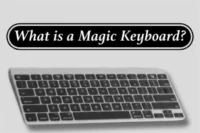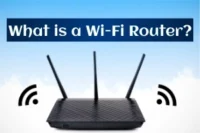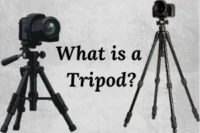What is an Operating System? Simple Guide for You
Published: 13 Oct 2025
When you turn on your computer or phone, something starts working before you do anything; that’s the operating system! It is the main software that helps you use your computer and run all other programs.
Without an operating system, your computer cannot work or even start. It connects you with the hardware and controls everything inside the system.
In this article, you’ll learn what an operating system is, how it works, its main functions, types, and examples. It’s the secret power that keeps your computer alive and running smoothly!
What is an Operating System?
An Operating System (OS) is a type of system software that controls and manages the computer’s hardware and software. It helps all parts of the computer work together and allows users to interact with the system easily.
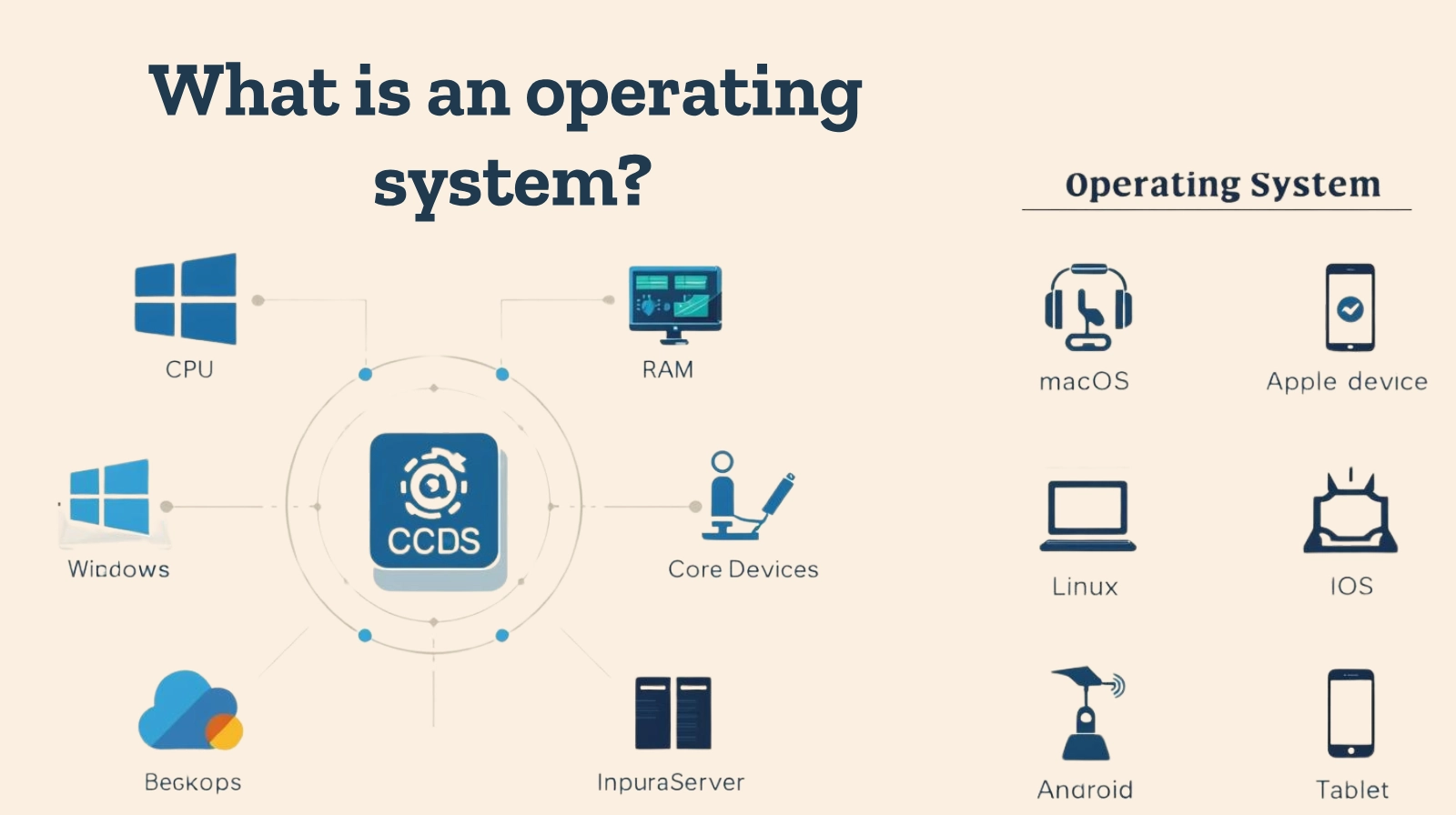
In simple words, it is the main program that makes your computer usable.
- It manages the computer’s memory, storage, and devices.
- It helps run applications and programs smoothly.
- It controls input and output between hardware and software.
- It keeps the system secure and stable while performing tasks.
- It acts as a bridge between the user and the hardware.
Example
When you click on a photo or open a video, the operating system quickly sends commands to the computer hardware. It makes the action happen smoothly; that’s how an OS works behind the scenes.
Why Do We Need an Operating System?
A computer cannot work without an operating system. It is the most important part that makes everything function properly. The operating system allows users to communicate with the computer and control how it works.
It manages all the main activities, like opening apps, saving files, and running programs. It also provides a user interface (UI), which helps users easily give commands and see results on the screen.
Without an operating system, a computer is like a body without a brain; it has parts, but they cannot work together.
That’s why the importance of the operating system is very high in every device. It plays a key role in managing and controlling the entire system.
Functions of the Operating System
The operating system performs many important jobs that help the computer run smoothly. It manages memory, files, devices, and security so users can work without problems.
Each function plays a key role in operating system management and control.
| Function | Description (Simple Explanation) | Example |
| Memory Management | Controls how memory is used by programs and keeps the system fast. | Keeps enough RAM free for apps. |
| Process Management | Handles running programs and manages multitasking. | Runs multiple apps at once. |
| File Management | Organizes and controls how data is stored and accessed. | Saving and opening documents. |
| Device Management | Connects and manages hardware devices like a mouse and a printer. | Keyboard, mouse, printer. |
| Security Management | Protects data and the system from unauthorized access. | Login passwords, antivirus. |
| User Interface | Provides an easy way to interact with the computer. | Windows desktop, icons, and menus. |
The functions of the operating system make the computer easy, safe, and efficient to use. Without these, no software or app could work properly.
Components of an Operating System
The operating system is made up of several important parts that work together to keep the computer running smoothly. Each part has a special job to perform.
These components of the operating system help in managing hardware, software, and user tasks effectively.
Kernel:
The kernel is the core part of the operating system that controls everything inside the computer. It manages the CPU, memory, and device communication. Without the kernel, the system cannot run any program.
User Interface:
The user interface (UI) is the part that users see and use every day, like windows, menus, and icons. There are two main types:
- Graphical User Interface (GUI) – uses pictures and icons (like Windows).
- Command Line Interface (CLI) – uses text commands (like MS-DOS).
File System:
The file system helps the operating system store, read, and organize data on hard disks and drives. It keeps all your documents, photos, and videos in proper order.
Device Drivers:
Device drivers act as translators between the operating system and external devices like printers, scanners, or USBs. They help the OS send and receive data correctly.
System Utilities:
System utilities are small helper programs that keep the computer clean and safe. Examples include disk cleanup tools, antivirus software, and file compression utilities.
Together, these parts of the operating system make sure your computer works quickly, safely, and without errors.
Types of Operating Systems
Different computers and devices use different kinds of operating systems. Each type is designed for a special purpose. Let’s look at the main types of operating systems, their uses, and examples.
| Type | Description | Examples |
| Batch Operating System | Executes jobs in groups or batches without user interaction. Best for large data processing tasks. | Early mainframe computers. |
| Time-Sharing OS | Allows multiple users to share CPU time at once, improving multitasking. | UNIX. |
| Distributed OS | Connects multiple computers to work together as one system. | LOCUS. |
| Network OS | Runs on servers and manages network resources like files and printers. | Windows Server, Linux. |
| Real-Time OS | Used in systems where a quick response is needed. | Medical systems, robotics. |
| Mobile OS | Designed for smartphones and tablets for easy app control. | Android, iOS. |
Each type of operating system plays a unique role in computing. From large servers to tiny phones, the classification of operating systems shows how flexible and powerful software can be.
Features of an Operating System
The operating system has many useful features that make computers easy and safe to use. These features of the operating system help in managing files, users, and devices smoothly.
| Feature | Description |
| Multitasking | Allows users to run multiple apps or programs at the same time. |
| Multi-user Support | Let several users access and use the same computer system. |
| Security | Protects important data, files, and system resources from threats. |
| GUI (Graphical User Interface) | Offers an easy-to-use interface with icons, menus, and windows. |
| File System Organization | Helps in saving, naming, and retrieving files quickly. |
| Device Control | Manages all input and output devices like keyboard, mouse, and printer. |
These characteristics of the operating system make computers faster, smarter, and more user-friendly. Without them, everyday computing would be slow and confusing.
Advantages and Disadvantages of an Operating System
Like everything, an operating system also has its good and bad sides. Let’s look at the main benefits and drawbacks of operating systems in a simple comparison table.
| Advantages | Disadvantages |
| Makes the computer easy to use | Some operating systems are expensive. |
| Manages hardware and software efficiently | It can crash or slow down at times. |
| Supports multitasking for better productivity | May face virus or malware attacks. |
| Offers a user-friendly interface for beginners | Requires regular updates to stay secure. |
| Improves overall performance and security | Needs technical knowledge for setup or repair. |
The operating system is a powerful tool that makes computers smart and helpful. However, users must maintain it properly to avoid common issues like slow performance or viruses.
Importance of Operating System
The operating system is the heart of every computer system. It controls and manages all the parts of a computer, from the memory to the devices you use. Without an operating system, a computer is just a box of hardware that cannot do anything.
The importance of the operating system can be seen everywhere, in computers, mobile phones, ATMs, and even smart home devices. It allows users to run apps, save files, and complete tasks easily.
In simple words, the use of an operating system in a computer makes it work smoothly and efficiently. It’s what turns ordinary hardware into a smart, useful machine.
Difference Between System Software and Operating System
Many people get confused between system software and the operating system, but they are not the same. The operating system is a type of system software, yet it performs more specific and direct control over the computer. Let’s see the clear difference between system software and operating systems in the table below.
| Aspect | System Software | Operating System |
| Definition | Software that controls hardware and runs other applications. | A type of system software that manages system resources and user interaction. |
| Function | Provides general control over all system functions. | Handles direct communication between the user and the hardware. |
| Examples | OS, compilers, and device drivers. | Windows, Linux, macOS. |
In simple terms, the system software vs operating system comparison reveals that while all operating systems are types of system software, not all system software is an operating system.
How Does an Operating System Work?
The operating system controls everything that happens inside a computer. It connects the user, the hardware, and the software so that all tasks run smoothly. Let’s understand the working of the operating system in simple steps.
- Computer starts (Booting): When you press the power button, the computer begins a process called booting.
- OS loads into memory: The operating system is loaded from the hard drive into the computer’s memory (RAM).
- OS manages input, output, and files: It starts handling devices like the keyboard, mouse, and storage drives.
- User interacts through GUI or commands: You can now use windows, icons, or text commands to give instructions.
Example:
When you open a photo:
The operating system gets the command from your mouse click → finds the photo in memory → and shows it on the screen.
This process happens in seconds, making your computer fast and easy to use. That’s how the operating system works behind the scenes to manage every task perfectly.
Future of Operating Systems
The future of the operating system is getting smarter and more connected. With AI and cloud technology, modern systems will become faster, safer, and easier to use. They will smoothly connect computers, phones, and smart TVs for a better user experience.
- Cloud-Based Systems: More operating systems will run through the cloud, reducing storage use on devices.
- AI-Powered OS: Future systems will learn user habits and make smart decisions automatically.
- Faster and Safer Performance: Security updates and system speed will improve for better protection.
- Cross-Device Integration: One OS will connect your computer, phone, and TV easily.
- Voice and Touch Control: Users will control systems through speech and gestures instead of typing.
The modern operating systems of the future will focus on comfort, speed, and smart automation, making digital life simpler for everyone.
Conclusion
In this article, we’ve seen how the operating system makes computers easy to use. From your computer to your smartphone, the operating system is the invisible helper that keeps everything running smoothly.
It controls all parts of the computer, memory, files, and devices, and makes it easy to use. Without it, no program or app could work.
In short, the operating system makes technology simple, safe, and user-friendly, turning machines into smart tools we use every day.
FAQs
Still curious? Here are some common questions and answers about the operating system.
An operating system is the main software that controls and manages all parts of a computer. It helps users run programs and communicate with the hardware easily.
The main types of operating systems are Batch, Time-Sharing, Distributed, Network, Real-Time, and Mobile OS. Each type is designed for different devices and purposes.
The main functions of an operating system are managing memory, files, devices, and security. It also helps users run programs and interact with the computer easily.
The most used operating systems today are Windows for computers and Android for mobile devices. Both are popular for their user-friendly design and wide app support.
The first operating system was GM-NAA I/O, developed in the 1950s for IBM computers. It was designed to run one program at a time and manage basic input and output tasks.
The basics of an operating system include managing hardware, running software, and providing a user interface. It acts as a link between the user and the computer’s internal parts.
Here are some of the latest operating system versions as of 2025:
- macOS Tahoe (26): The newest version of macOS launched by Apple in September 2025.
- Android 16: Google’s latest Android release, introduced mid-2025.
- Windows 11 version 25H2: Microsoft’s most recent update to Windows 11.
If you tell me the device type (PC, phone, Mac) I use, I can give you the latest OS for that specifically.

- Be Respectful
- Stay Relevant
- Stay Positive
- True Feedback
- Encourage Discussion
- Avoid Spamming
- No Fake News
- Don't Copy-Paste
- No Personal Attacks

- Be Respectful
- Stay Relevant
- Stay Positive
- True Feedback
- Encourage Discussion
- Avoid Spamming
- No Fake News
- Don't Copy-Paste
- No Personal Attacks