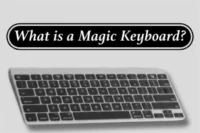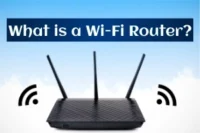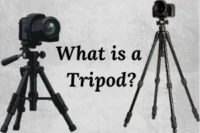Light Pen: The Forgotten Star Behind Touchscreens
Published: 7 Oct 2025
Have you ever used a pen to draw or write directly on a computer screen? That pen is called a Light Pen.
It is an input device that helps users select objects or draw on the screen easily. Before touchscreens became popular, the Light Pen was widely used by designers and computer users.
In this article, we’ll learn what a Light Pen is, its parts, how it works, its uses, advantages, disadvantages, and some FAQs.
What is a Light Pen?
A Light Pen is a computer input device that looks like a pen and is used to point, select, or draw directly on a computer screen. It helps the user control and give commands to the computer.
The Light Pen is a pointing input device, just like a mouse or a touchscreen. It lets users give instructions to the computer by touching the screen instead of using buttons or keys.
Appearance:
A Light Pen looks like a normal pen or stylus. It has a cable that connects to the computer and a small light sensor at the tip that detects the screen’s brightness.
History and Invention of the Light Pen
The Light Pen was created in the 1950s as one of the first tools to let people interact directly with computer screens. It played an important role in the early days of computer technology.
- Invented in the 1950s during early computer research.
- First used with CRT (Cathode Ray Tube) monitors.
- Helped users select and draw directly on the screen.
- Became popular in graphics design and CAD applications.
- Later replaced by stylus pens and touchscreens.
- Still holds an important place in the history of light pen development.
Parts of a Light Pen
A Light Pen is made up of several small components that work together to detect light and send signals to the computer. These parts help it perform tasks like drawing or selecting objects on the screen.
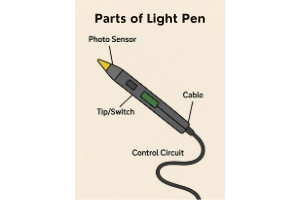
- Photo Sensor: Detects light from the computer screen and helps find the exact position of the pen tip.
- Tip/Switch: Used for selecting items or drawing directly on the screen.
- Cable: Connects the light pen to the computer for power and data transfer.
- Control Circuit: Processes signals from the pen and sends them to the CPU for action.
How Does a Light Pen Work?
A Light Pen works by detecting light from the computer’s screen and sending signals to the computer. It helps the user draw, write, or select items directly on the display.
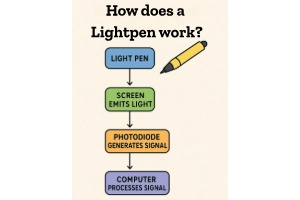
The Light Pen detects the bright light from a CRT (Cathode Ray Tube) screen. When its tip touches the screen, the built-in sensor captures the light and sends the position signal to the computer. This process tells the system exactly where the pen is pointing.
- The user touches the screen with the Light Pen.
- The pen’s sensor detects light from that part of the screen.
- A signal is sent to the computer showing the exact position.
- The system processes the commands, such as draw, select, or highlight.
Example of Use:
In drawing or design software, you can use a Light Pen to draw shapes, lines, or designs directly on the screen, just like using a real pen on paper.
Uses of the Light Pen
The Light Pen has many practical uses in different fields. It allows users to draw, select, and interact directly with the computer screen, making work faster and easier.
Here are some uses of the light pen.
- Graphics and Design:
The Light Pen is widely used for drawing, sketching, and editing images. Graphic designers use it to create digital art directly on the screen. - Engineering and CAD:
Engineers use the Light Pen in CAD (Computer-Aided Design) programs to create precise drawings and technical designs easily. - Education:
Teachers and students use the Light Pen for interactive learning on digital boards, making lessons more engaging and hands-on. - Business and Presentations:
In offices, people use the Light Pen to mark, highlight, or explain data directly on slides during presentations. - Animation:
Artists use the Light Pen in animation to draw characters, backgrounds, and frames directly on the screen for smoother and faster creation.
Advantages and Disadvantages of the Light Pen
The Light Pen is a useful input device that makes screen interaction easy and direct. However, like any technology, there are both benefits and drawbacks to the light pen.
| Pros | Cons |
| Allows direct interaction with the screen | Works only with CRT monitors |
| Very accurate for drawing and selecting | Not comfortable for long use |
| Useful for designers and artists | Can cause screen flicker |
| Provides faster input response | Expensive compared to a mouse |
| Easy to use for teaching and presentations | Not supported by modern LCD or LED screens |
Features of the Light Pen
The Light Pen is a smart input device that lets users interact directly with the computer screen. It works using light detection and provides quick, accurate control for drawing or selecting items. Its small size and real-time response make it easy and efficient to use in many applications.
- Works on Light Detection: Detects light from the computer screen to identify the position.
- High Precision: Offers accurate control for drawing or selecting items.
- Small and Easy to Hold: Designed like a pen, making it simple and comfortable to use.
- Electric Signal Input: Sends electric signals to the computer for processing actions.
- Real-Time Control: Allows instant actions on the screen as you move the pen.
Importance of the Light Pen
The Light Pen played a key role in the early days of computer technology. It made direct interaction with screens possible long before touchscreens were invented. Even today, its concept continues to inspire modern input devices.
- Helped in early graphical computing and design work.
- Used for artistic and educational purposes to make learning interactive.
- Served as a stepping stone to modern touch technology.
- Still used in some drawing and teaching tools for precision tasks.
Future of Light Pen
The Light Pen is rarely used today, but it has greatly influenced modern pen-based technologies. Its concept lives on in today’s stylus pens, digital drawing tablets, and other smart devices. In the future, light pen technology may combine with AI (Artificial Intelligence) and AR (Augmented Reality) to make digital drawing and interaction even smarter and more natural.
- Inspired stylus pens and graphic tablets are used by artists and designers.
- Evolved into digital pens with advanced touch and pressure control.
- Future trend includes integration with AI and AR for interactive experiences.
Conclusion
The Light Pen was a clever invention that made early computers interactive through light-based control. It allowed users to draw and select directly on the screen, paving the way for modern stylus pens and touchscreen devices.
Though no longer common, the Light Pen remains a key milestone in computer history, a reminder of how creativity shaped the way we connect with technology.
From the Light Pen to touchscreens, keep exploring the magic of technology!
FAQs
Got more questions about the Light Pen? Dive into these FAQs to learn more!
A pen light is called a Light Pen when used with computers. It’s an input device that lets users draw or select items directly on the screen.
A Light Pen is similar to a stylus, but not the same. It works using light detection on CRT screens, while a stylus is used on modern touchscreens.
A Light Pen is a manual input device. It works only when the user touches and moves it on the screen to give commands.
A Light Pen needs a CRT (Cathode Ray Tube) screen. It detects light directly from the CRT display to find its position.
A Light Pen works on CRT screens using light detection, while a stylus works on touchscreens using touch or pressure sensors. The light pen is an older technology, whereas the stylus is its modern version.
A Light Pen looks like a regular pen or stylus with a wire connected to the computer. It has a light sensor at the tip that detects light from the screen.
You may need a stylus pen if you draw, design, or take digital notes often. It makes work more accurate and comfortable than using your finger on touchscreens.

- Be Respectful
- Stay Relevant
- Stay Positive
- True Feedback
- Encourage Discussion
- Avoid Spamming
- No Fake News
- Don't Copy-Paste
- No Personal Attacks

- Be Respectful
- Stay Relevant
- Stay Positive
- True Feedback
- Encourage Discussion
- Avoid Spamming
- No Fake News
- Don't Copy-Paste
- No Personal Attacks