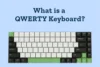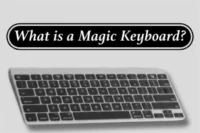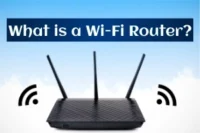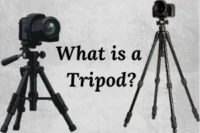What Is a Joystick? The Smart Tool That Drives Action
Published: 7 Oct 2025
When you play a video game and move your character using a stick, that device is called a joystick! A joystick is an input device used to control movement in a computer or gaming system.
It helps you move things easily by sending signals when you push or tilt it. But joysticks aren’t just for games; they’re also used in robots, machines, and airplanes for control and precision.
In this article, we’ll learn about the joystick, its parts, how it works, types, uses, advantages, disadvantages, and FAQs.
What is a Joystick?
A joystick is a pointing input device that controls movement or direction on a screen by tilting a stick in different directions.
In simple words, it works like a game controller stick that helps you move objects or characters on the screen. That’s the basic joystick meaning; it lets you control things easily with your hand.
Category:
A joystick is an input device mainly used for gaming, simulation, and various control systems.
Examples:
Some common examples of joysticks include gaming joysticks, aircraft control sticks, and robot controllers.
History and Invention of the Joystick
The first joystick was invented in the 1940s for airplane control systems, marking the start of the history of the joystick.
In the 1970s and 1980s, joysticks became popular with video games and early computers, becoming an important part of computer history.
Today, joysticks are used in gaming consoles, flight simulators, and industrial machines, offering smoother and more accurate control.
Parts of a Joystick
A joystick has several important parts that work together to control movement. Here are the main components of a joystick:

- Stick/Handle: The main part that the user moves to control direction.
- Base: Keeps the joystick steady while in use.
- Buttons: Used for extra actions like shooting or selecting options.
- Sensors/Switches: Detect the direction and amount of movement.
- Cable/Wireless Connector: Sends signals from the joystick to the computer or console.
How Does a Joystick Work?
A joystick is an input device used to control movement in computers, games, and machines. It works by sending signals when the stick is moved in different directions.
- It is used to control movement or direction on the screen.
- It works by converting motion into electrical signals.
- It is commonly used in gaming, airplanes, and robots.
- A joystick has main parts like the stick, base, buttons, and sensors.
- It helps in the smooth and precise control of objects.
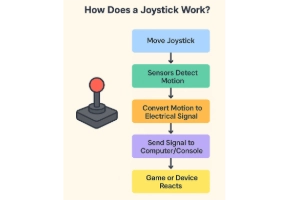
Step-by-Step Working
Here’s the step-by-step working of the joystick.
- The user tilts the joystick in the desired direction.
- The sensors detect the movement and the angle of the stick.
- The joystick sends signals to the CPU or gaming console.
- The object on the screen moves according to the direction and movement of the stick.
Example:
In a racing game, pushing the joystick left turns the car left, and pushing it right turns the car right.
Types of Joysticks
There are different types of joysticks designed for various uses, from gaming to machines. Each type has unique features, making the joystick more precise, responsive, and suitable for its purpose.
- Digital Joystick:
A digital joystick works in four main directions: up, down, left, and right. It is mostly used in old video games where simple directional control is enough. - Analog Joystick:
An analog joystick can detect slight movements, allowing smoother and more precise control. It is common in modern games and flight simulators. - Wireless Joystick:
A wireless joystick connects to the computer or console using Bluetooth or a wireless receiver. It is popular with gaming consoles for more freedom of movement. - Finger-Controlled Joystick:
A finger-controlled joystick is small and operated using fingers. It is used in laptops, industrial machines, and some robots for compact control. - Force Feedback Joystick:
A force feedback joystick provides vibration or resistance to give a realistic feeling, especially in flight simulators and advanced games.
Uses of Joystick
A joystick is a versatile device used in many fields beyond gaming. Its uses of joysticks include controlling machines, learning simulators, and virtual environments, making it a key application of joystick technology.
- Gaming:
Joysticks are widely used for playing computer and console games, providing precise and easy control over characters and objects. - Aviation:
Pilots use joysticks to control aircraft in both simulators and real airplanes, ensuring accurate and smooth handling. - Robots and Machinery:
Joysticks help operators control robots and heavy machinery, making tasks safer and more efficient. - Education:
They are used in training simulators to teach students how to operate aircraft, vehicles, or machines safely. - Virtual Reality:
In VR and 3D environments, joysticks are used to control movement, enhancing the immersive experience.
Advantages and Disadvantages
The joystick is a useful device that makes controlling games, machines, and simulators easier. Knowing the pros and cons of a joystick helps users understand its benefits and limitations.
| Benefits | Drawbacks |
| Provides precise control over movement | It can be expensive, especially for advanced models |
| Easy to use for gaming and simulations | May wear out with heavy use |
| Enhances user experience in VR and 3D environments | Limited functionality compared to other input devices |
| Useful in training and educational simulators | Requires practice to use effectively |
| Small and ergonomic, comfortable for the hands | Wireless versions need batteries or charging |
Features of a Joystick
A joystick is a versatile input device with several important features of joystick that make it useful in gaming, simulations, and machinery. Its characteristics of the joystick help users control objects smoothly and accurately.
- Single Stick for Direction Control: The main stick lets users move objects in multiple directions.
- Buttons: One or more buttons allow extra commands like fire, select, or action.
- Analog or Digital: Joysticks can be analog for smooth movement or digital for simple directional control.
- Vibration Feedback: Some joysticks provide vibration or resistance for a realistic experience.
- 2D and 3D Control: Suitable for controlling objects in both two-dimensional and three-dimensional environments.
Importance of Joystick
The joystick is an essential input device that plays a vital role in both gaming and technical applications. Understanding the importance of the joystick helps appreciate its role in joystick in computer system operations and training.
- Gaming, Flight Training, and Robotics: Joysticks are crucial for precise control in games, flight simulators, and robot operations.
- Understanding 3D Control Systems: They help users learn and manage 3D movement easily.
- Interactive Learning: Joysticks improve learning by providing hands-on, interactive experiences.
- Entertainment and Industry: They are widely used in entertainment systems and industrial applications for smooth and accurate control.
Future of Joysticks
The future of the joystick is exciting, with advancements making control more precise and immersive. Modern joystick technology is shaping gaming, robotics, and virtual reality experiences.
- Advanced Features: Joysticks now include motion sensors and wireless connectivity for easier and more flexible use.
- Applications: They are increasingly used in VR systems, AI-based robots, and drone control.
- Future Trend: Smart and haptic joysticks will provide realistic feedback, making control more lifelike and interactive.
Conclusion
A joystick is a simple yet powerful input device that lets users control movement in games, machines, and simulators. Converting stick movements into signals allows precise and smooth control.
Used in gaming, aviation, robotics, and VR, joysticks make tasks easier, interactive, and fun. The joystick remains one of the most exciting computer input devices, combining control, precision, and entertainment in a single stick.
Grab a joystick today and experience the perfect mix of fun, control, and precision at your fingertips!
FAQs
Got questions? Dive into our FAQs to learn everything you need to know about joysticks!
A joystick is called an input device used to control movement or direction on a screen. It is also sometimes called a control stick.
The 🕹 emoji represents a joystick or arcade game controller. It is often used to symbolize gaming, video games, or playing games.
The first joystick was invented in the 1940s for airplane control systems. It helped pilots guide aircraft more smoothly and accurately.
Yes, joysticks are still used today in gaming, flight simulators, robotics, and industrial machines. They remain important for precise control and interactive experiences.
The term “joystick” is believed to have been first used in the early 1900s, but the exact person who named it is not clearly known. It became popular with aviation and early gaming systems.
A joystick is an input device because it sends signals to the computer or console to control movement or actions. It does not display or produce output by itself.
To use a joystick on a laptop, first connect it via USB or Bluetooth. Then, install any required drivers or software, and use it to control games, simulators, or compatible applications just like a mouse or keyboard.

- Be Respectful
- Stay Relevant
- Stay Positive
- True Feedback
- Encourage Discussion
- Avoid Spamming
- No Fake News
- Don't Copy-Paste
- No Personal Attacks

- Be Respectful
- Stay Relevant
- Stay Positive
- True Feedback
- Encourage Discussion
- Avoid Spamming
- No Fake News
- Don't Copy-Paste
- No Personal Attacks