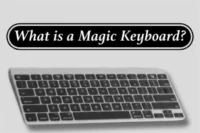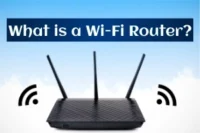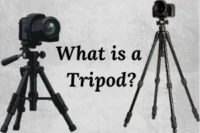What Is a Graphic Tablet? Discover Your Creative Power
Published: 12 Oct 2025
Have you ever seen artists drawing directly on a tablet using a pen? That’s called a graphic tablet! It’s a special device that lets you draw, write, and design on a flat surface using a digital pen.
A graphic tablet, also known as a drawing tablet or digitizer, is widely used in digital art, design, animation, and education. It helps people create amazing artwork and designs just like drawing on paper, but digitally.
In this article, we’ll explore what a graphic tablet is, how it works, its types, parts, and main advantages.
What is a Graphic Tablet?
A graphic tablet is an input device that allows you to draw, write, paint, or design on a flat surface using a stylus pen, and everything you create appears instantly on your computer screen.
It acts like a bridge between your hand and the digital world, making it easier to do creative tasks with precision and control. Many artists, designers, and teachers use graphic tablets to replace paper and pencils with a modern, digital tool.
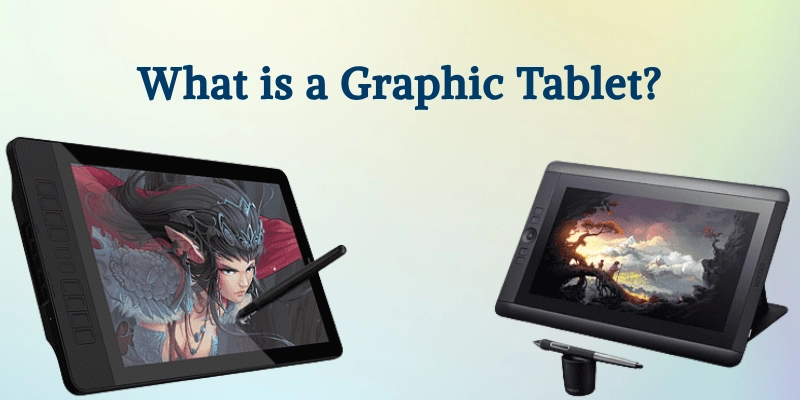
It works just like paper and pen, but everything you create appears digitally on your computer.
A graphic tablet is also known as a:
- Drawing tablet
- Pen tablet
- Digital tablet
- Digitizer tablet
These names all refer to the same device that helps artists and designers bring their ideas to life on a screen.
History and Evolution of Graphic Tablets
A graphic tablet is a digital device that lets users draw or write on a flat surface using a stylus pen. It has evolved from simple engineering tools in the 1950s to advanced, pressure-sensitive devices used by artists, designers, and students today.
The journey of graphic tablets shows how technology has made creativity faster, easier, and more digital.
- First invented in the 1950s for engineers and researchers.
- The RAND Tablet (1964) was one of the earliest models.
- Modern tablets feature pressure sensitivity, touch screens, and wireless designs.
- Popular brands include Wacom, Huion, XP-Pen, Apple, and Gaomon.
- Used widely in digital art, design, animation, and education.
- Show the evolution of graphic tablets from simple tools to powerful creative devices.
Parts of a Graphic Tablet
A graphic tablet is made up of several important parts that work together to help users draw, write, and design digitally. Each component plays a special role in making the drawing experience smooth and natural.
| Part | Description |
| Tablet Surface | The flat area where users draw or write using the stylus pen. It senses every stroke and movement. |
| Stylus Pen | A digital pen is used to draw, click, or write on the tablet surface. It often detects pressure and tilt for realistic effects. |
| Buttons/Shortcut Keys | Built-in buttons that allow quick access to common tools like undo, zoom, erase, or brush change. |
| USB or Wireless Connection | Helps connect the graphic tablet to a computer or laptop for real-time drawing and control. |
| Screen (in display tablets) | Found in advanced models, this screen shows your drawing directly as you create it. |
Additional Accessories:
Modern graphic tablets also come with useful accessories, such as:
- Pen stand or holder: It keeps the stylus safe and easy to access.
- Replacement nibs: It comes with extra pen tips for use when the old ones wear out.
- Wireless adapters: They allow the tablet to connect without cables for more freedom while working.
These parts of a graphic tablet make it a complete digital drawing tool, offering both comfort and accuracy for artists, designers, and students.
How Does a Graphic Tablet Work?
A graphic tablet works by using a stylus that sends signals when it touches the tablet surface. The tablet changes these signals into digital data, and the computer shows your drawing or writing instantly on the screen.
Pressure Sensitivity:
The harder you press the stylus, the thicker the line appears. Light pressure makes thinner lines. This gives your drawing a natural, hand-drawn look.
- Wired (USB): Connects directly to the computer.
- Wireless (Bluetooth or Wi-Fi): Works without cables for more freedom.
Example:
When you draw a circle using the stylus, it appears instantly on the monitor or tablet screen, just like real drawing, but digital.
Types of Graphic Tablets
There are different types of graphic tablets, each designed to meet different creative needs. Some are simple and connect to a computer, while others come with built-in screens or work as full computers.
| Type | Description | Example |
| Non-Display Tablets | These tablets do not have a screen. You draw on the surface while watching your work appear on the computer screen. They are lightweight and great for beginners. | Wacom Intuos |
| Display Tablets | These have a built-in screen, so you can draw directly where you see your artwork. They offer a natural drawing feel and are popular among professionals. | Wacom Cintiq, XP-Pen Artist |
| Tablet Computers | These work as both a computer and a drawing tablet. You can draw, design, and run apps all on one device without needing a PC. | iPad Pro, Microsoft Surface |
Each of these display and non-display graphic tablets has unique features, but all help artists, designers, and students bring creativity to life digitally.
Uses of a Graphic Tablet
A graphic tablet is a versatile tool used in many fields, from classrooms to creative studios. It helps people draw, write, and design digitally with precision and ease.
- Education:
The graphic tablet in education has become very useful. Teachers use it to create digital notes, diagrams, and interactive lessons. Students use it for online classes, drawing, and writing directly on the screen, making learning more fun and visual. - Digital Art and Design:
One of the main uses of a graphic tablet is in digital art and design. Artists use it for drawing, sketching, and painting digitally with great accuracy. It’s also used in animation, logo design, photo editing, and illustration, helping creators bring their ideas to life easily. - Business:
In the business world, graphic tablets are used for digital signatures, online presentations, and quick editing of visual materials. They save time and reduce the need for paper, making work more efficient and eco-friendly. - Architecture and Engineering:
A graphic tablet is also valuable in architecture and engineering. Professionals use it for creating blueprints, 3D models, and CAD designs with precision. It allows them to draw complex shapes and plans directly on the screen, improving both speed and accuracy.
From classrooms to offices and art studios, the applications of graphic tablets continue to grow, making them an essential tool for creativity and productivity.
Advantages and Disadvantages of a Graphic Tablet
Like any technology, a graphic tablet has both positive and negative sides. Knowing these helps users decide if it’s the right tool for their needs.
| Benefits | Drawbacks |
| Feels like drawing on paper with a pen. | Beginners may need practice to get used to it. |
| Detects hand pressure and movement for precise results. | Good-quality models cost more than basic ones. |
| Helps artists and designers work quickly and smoothly. | Requires installing drivers and compatible apps. |
| Reduces the use of paper for drawing and note-taking. | The screen or pen can get damaged if not handled carefully. |
| Ideal for education, art, animation, and business. | Wireless models need charging. |
In short, the pros and cons of graphic tablets show that while they make digital work easier and more natural, users must choose one that fits their skill level and budget.
Difference Between a Graphic Tablet and a Regular Tablet
Although graphic tablets and regular tablets may look similar, they serve very different purposes. A graphic tablet is designed mainly for drawing and design work, while a regular tablet is made for general use, like browsing or watching videos.
| Feature | Graphic Tablet | Regular Tablet |
| Main Use | Made for drawing, designing, and digital art. | Used for browsing, watching videos, and daily tasks. |
| Stylus Sensitivity | Has high pressure sensitivity for precise lines and strokes. | Offers basic touch sensitivity for simple taps and gestures. |
| Screen | May or may not have a built-in display (depends on the model). | Always comes with a touchscreen display. |
| Software Support | Works with professional drawing software like Photoshop, Illustrator, or CorelDRAW. | Works mostly with mobile apps for entertainment or light editing. |
In short, the difference between a graphic tablet and a normal tablet lies in purpose and performance; graphic tablets are made for creative professionals, while regular tablets are meant for everyday use.
Importance of Graphic Tablets
The importance of a graphic tablet goes beyond just drawing; it has changed how people create, learn, and work in the digital world.
- Enhances Creativity and Learning: A graphic tablet helps users express their ideas freely and naturally, improving creativity for both students and professionals. It also makes online learning more engaging through interactive drawing and writing.
- Supports Digital Transformation: It plays a key role in the digital shift happening in art, design, and education, replacing traditional paper tools with smarter, digital methods.
- Helps Professionals: Artists, animators, architects, and designers use graphic tablets for precise and professional results. It makes editing, designing, and modeling easier and faster.
- Eco-Friendly Tool: By reducing paper use, graphic tablets support eco-friendly and sustainable digital art practices.
Overall, the benefits of graphic tablets make them a valuable tool that boosts creativity, improves productivity, and supports an eco-friendly digital world.
Conclusion
As we come to the end of this article, it’s clear that a graphic tablet is more than just a drawing tool; it’s a bridge between imagination and technology. It lets you draw, write, and design directly on a screen with natural precision. From classrooms to studios, it’s changing how people learn, teach, and create.
In today’s digital world, a graphic tablet inspires creativity, boosts productivity, and opens endless possibilities for innovation.
Graphic tablets turn your imagination into real digital art, helping you create, learn, and share ideas with the world.
FAQs
Got questions? Check these FAQs to learn more about graphic tablets!
You need a graphic tablet to draw, write, or design digitally with better control and accuracy. It makes creative work faster and more natural than using a mouse.
Most graphic tablets need a computer to display your drawings. However, some modern tablets have built-in screens and can work on their own.
Yes, you can use a tablet instead of a laptop for basic tasks like browsing or watching videos. But for heavy work like designing or coding, a laptop is more powerful.
Yes, you can use Excel on a tablet by installing the Microsoft Excel app. It works well for viewing and editing spreadsheets on the go.
You can use a normal tablet as a graphic tablet with special apps like Astropad or Duet Display. However, it won’t be as precise or pressure-sensitive as a real graphic tablet.
A graphic tablet is also called a drawing tablet, pen tablet, digital tablet, or digitizer tablet. All these names refer to the same device used for digital drawing and design.
Graphic tablets are used by artists, designers, teachers, students, architects, and animators. They help anyone who wants to draw, design, or write digitally with accuracy.

- Be Respectful
- Stay Relevant
- Stay Positive
- True Feedback
- Encourage Discussion
- Avoid Spamming
- No Fake News
- Don't Copy-Paste
- No Personal Attacks

- Be Respectful
- Stay Relevant
- Stay Positive
- True Feedback
- Encourage Discussion
- Avoid Spamming
- No Fake News
- Don't Copy-Paste
- No Personal Attacks