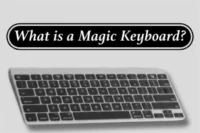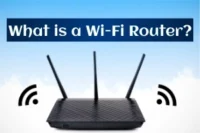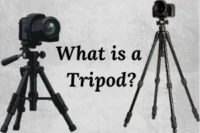What Are Peripheral Devices? Simple Explanation
Published: 10 Oct 2025
Have you ever used a keyboard, printer, or USB drive with your computer? These are called peripheral devices.
They are external parts that connect to a computer to help it perform extra tasks. A mouse, keyboard, monitor, printer, scanner, and USB drive are some common peripheral devices we use every day.
In this article, you’ll learn the definition, types, functions, and importance of peripheral devices in simple words.
What are Peripheral Devices?
A peripheral device is any external hardware device connected to a computer to add or expand its functions. It helps the computer perform different tasks like typing, displaying, printing, or storing data.
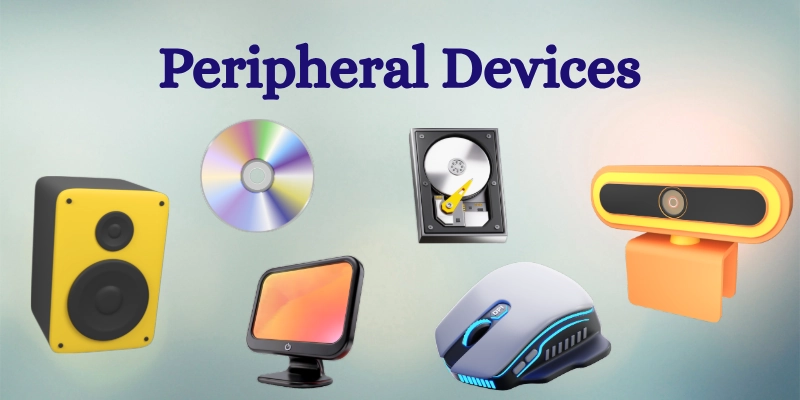
In simple words, peripheral devices are the parts you attach to a computer to help it work better. They help the computer receive input, show output, or store information safely.
Examples in Daily Life:
- A keyboard for typing.
- Monitor for display.
- A printer for printing documents.
- USB drive for storing files.
These examples make it easy to understand what peripheral devices are, their definition, and their meaning in our daily computer use.
Characteristics of Peripheral Devices
Peripheral devices have some special features that make them important for computer use. Here are the main characteristics of peripheral devices:
- They can be connected externally or internally to the CPU.
- They help the computer input, output, or store information.
- They can be wired or wireless, depending on the device type.
- They are not essential for starting the computer, but are very useful for completing tasks.
- They are easily replaceable or upgradable when needed.
These features of peripheral devices make computers more flexible, powerful, and user-friendly in our daily lives.
Functions of Peripheral Devices
Peripheral devices perform different tasks that help the computer work smoothly. Here are the main functions of peripheral devices.
| Function | Description | Example |
| Input | Send data to the computer | Keyboard, Mouse |
| Output | Display or produce results | Monitor, Printer |
| Storage | Save and retrieve data | Hard drive, USB drive |
| Communication | Share information between devices | Modem, Network Card |
These computer peripheral devices’ functions make it easy for users to interact with the computer, view results, store information, and share data efficiently.
Types of Peripheral Devices
There are different types of peripheral devices that help a computer work better and perform many tasks. Each type has a special function that supports input, output, storage, or communication.
Here are some peripheral devices.
- Input Devices
- Output Devices
- Storage Devices
- Communication Devices
Let’s look at them in detail.
Input Devices
Input peripheral devices are used to send data or commands to the computer for processing. They help users communicate with the computer easily.
Examples:
- Keyboard: Keyboard used for typing text and numbers.
- Mouse: The mouse helps in pointing, clicking, and selecting items.
- Microphone: A microphone records voice or sound.
- Scanner: A Scanner copies images or documents into digital form.
- Webcam: Webcam captures video or pictures for video calls or recording.
These are common examples of input devices that help computers receive information.
Output Devices
Output peripheral devices show or produce results from the computer after processing data. They help users see or hear what the computer has done.
Examples:
- Monitor: It displays text, images, and videos.
- Printer: It produces a paper copy of documents.
- Speaker: It gives sound output.
- Projector: It displays the screen on a large surface.
These are useful examples of output devices that make computer work visible and understandable.
Storage Devices
Storage peripheral devices store data either permanently or temporarily. They keep files, programs, and backups safe for future use.
Examples:
- Hard Disk Drive (HDD): It stores large amounts of data.
- Solid State Drive (SSD): It offers faster data storage and access.
- USB Flash Drive: It is portable and easy to use.
- CD/DVD: It is used for saving media or software.
- Memory Card: It stores data for cameras, phones, and computers.
These are common examples of storage devices used to save and retrieve data anytime.
Communication Devices
Communication peripheral devices help send or receive data between computers and networks. They make file sharing and internet access possible.
Examples:
- Modem: It connects computers to the internet.
- Network Interface Card (NIC): It enables network communication.
- Wi-Fi Adapter: It connects to wireless networks.
- Bluetooth Dongle: It allows wireless connection between devices.
These communication peripheral devices make data transfer and internet use fast and simple.
Comparison Table of Types of Peripheral Devices
This table gives a quick overview of the types of peripheral devices, showing their main purpose and common examples in simple form.
| Type | Purpose | Examples |
| Input | Send data to the computer | Keyboard, Mouse, Scanner |
| Output | Show or print results | Monitor, Printer, Speaker |
| Storage | Save and retrieve data | Hard Drive, USB, SSD |
| Communication | Connect and share data | Modem, NIC, Bluetooth |
How Peripheral Devices Work?
Peripheral devices connect to a computer and help it send, receive, or show data. Here’s a simple look at the working of peripheral devices:
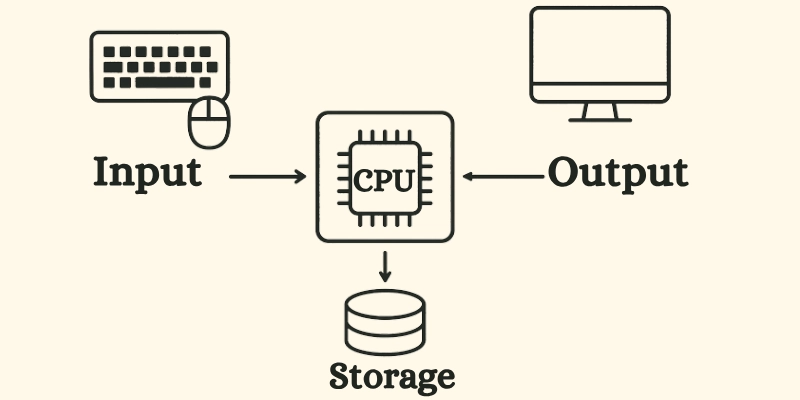
Connection to Computer:
They connect through USB, HDMI, Bluetooth, or Wi-Fi. Some use wires, while others work wirelessly.
Working Process:
The device sends or receives data, the CPU processes it, and the output appears on the screen or another device.
Example:
When you type on a keyboard, it sends input to the computer. The CPU processes it, and the text appears on the monitor; that’s how peripheral devices work!
Internal vs External Peripheral Devices
Peripheral devices can be either internal or external, depending on where they are placed and how they connect to the computer. Here’s a simple comparison to understand the difference between internal and external devices:
| Category | Description | Examples |
| Internal | Installed inside the CPU cabinet and works as part of the system. | Hard Disk, CD Drive, Network Card |
| External | Connected from outside using cables or wireless connections. | Keyboard, Mouse, Printer, USB Drive |
Both internal and external peripheral devices are important. Internal ones stay inside the computer, while external ones are easy to plug in and use whenever needed.
Advantages and Disadvantages of Peripheral Devices
Peripheral devices play a big role in improving how we use computers. They make work faster and easier, but also come with a few downsides. Here’s a simple table showing the benefits and drawbacks of peripheral devices:
| Advantages | Disadvantages |
| Make computers more useful | Can be expensive |
| Easy to connect and replace | May require drivers or software |
| Save time and improve efficiency | Can be damaged easily |
| Enable data sharing | Some may need regular updates |
| Help in modern work (printing, storage, etc.) | Compatibility issues with older systems |
Overall, the benefits of peripheral devices often outweigh their drawbacks, as they make computing more flexible, efficient, and user-friendly.
Importance of Peripheral Devices
The importance of peripheral devices lies in how they make computers more powerful and user-friendly. These devices are essential for performing different computer operations like typing, printing, storing, and sharing data.
They make communication between the user and the computer possible by allowing input and output actions. Peripheral devices also support storage, communication, and entertainment, making them useful in homes, schools, and offices.
In professional fields, the uses of peripheral devices in computer work include designing, teaching, business presentations, and data management. Without them, computers would not be as efficient or interactive.
Role of Peripheral Devices in Daily Life
The uses of peripheral devices in daily life can be seen everywhere, from classrooms to offices and even at home. These devices make learning, working, and entertainment easier.
Let’s look at some common applications of peripheral devices in different areas.
- Education:
Projectors, keyboards, and printers help teachers and students present lessons, type assignments, and print study materials easily. - Business:
Printers, scanners, and external drives are used for creating reports, storing data, and sharing information between teams. - Healthcare:
Monitors, scanners, and barcode readers help doctors and nurses manage patient records and check reports quickly. - Home Use:
At home, speakers, monitors, and webcams are used for studying, online meetings, and entertainment like watching movies or video chatting.
These examples show how important the applications of peripheral devices are in making daily life smarter and more convenient.
Future of Peripheral Devices
The future of peripheral devices looks exciting as technology continues to evolve. Modern innovations are making computer accessories smarter, faster, and more convenient to use.
Wireless and Bluetooth peripherals are becoming common, reducing the need for cables. Smart and voice-controlled devices, such as AI-enabled keyboards and mice, are changing how we interact with computers. With the growth of IoT (Internet of Things), many modern computer peripherals will easily connect and communicate with other smart devices.
In the coming years, we can also expect foldable, lightweight, and eco-friendly designs that make computers more portable and energy-efficient. The future of peripheral devices is all about smarter technology and a better user experience.
Difference Between Peripheral Devices and Components
It’s important to understand the difference between peripherals and components, as both play different roles in a computer system. The table below shows a clear comparison of peripherals vs components:
| Aspect | Peripheral Devices | Computer Components |
| Function | Add extra features and improve usability | Essential for computer working and processing |
| Location | Mostly external or connected from outside | Found inside the computer case |
| Examples | Mouse, Printer, USB Drive | CPU, RAM, Motherboard |
In short, computer components are the core parts that make the system run, while peripheral devices are add-ons that expand its functions and make it easier to use.
Conclusion
Peripheral devices are external tools that connect to a computer to expand its functions. They include input, output, storage, and communication devices that help with typing, printing, saving, and sharing data.
These devices make computers more powerful, flexible, and easy to use in everyday life.
Peripheral devices make computers smarter and more helpful, turning a simple machine into a powerful tool for learning, work, and fun.
FAQs
Got more questions about peripheral devices? Check out these FAQs to clear your doubts and learn more in simple words!
Peripheral devices are external parts connected to a computer to add extra functions. Examples include a keyboard, mouse, monitor, printer, and USB drive.
A phone can be a peripheral device when connected to a computer for data transfer or charging. It works as an external device to share files or provide internet access.
It’s called a peripheral device because it connects to the computer from the outside or “periphery.” These devices support the main system by adding extra functions.
Examples of wireless peripherals include a Bluetooth mouse, a wireless keyboard, a Wi-Fi printer, wireless headphones, and Bluetooth speakers. They connect to the computer without using cables.
Four non-peripheral devices are the CPU, RAM, motherboard, and power supply. These are internal components essential for a computer’s basic operation.
The two main types of peripherals are input devices and output devices. Input devices send data to the computer, while output devices display or produce results.
Yes, a scanner is a peripheral device. It sends images or documents to the computer by converting them into digital form.

- Be Respectful
- Stay Relevant
- Stay Positive
- True Feedback
- Encourage Discussion
- Avoid Spamming
- No Fake News
- Don't Copy-Paste
- No Personal Attacks

- Be Respectful
- Stay Relevant
- Stay Positive
- True Feedback
- Encourage Discussion
- Avoid Spamming
- No Fake News
- Don't Copy-Paste
- No Personal Attacks