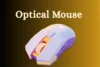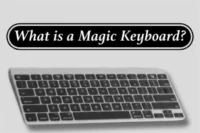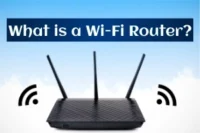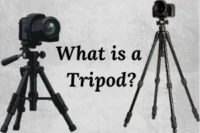What Is a Trackball? Discover Why It Feels So Right
Published: 9 Oct 2025
Have you ever seen a mouse with a ball on top? That’s a trackball! Many people wonder what a trackball is.
It’s an input device that helps move the pointer on a computer screen. Instead of moving the whole mouse, you just roll the ball with your fingers or thumb to move the cursor.
In this article, we’ll learn what is trackball, how it works, its parts, types, uses, pros and cons, and some easy FAQs.
What is a Trackball?
A trackball is an input device that controls the movement of the pointer or cursor on a computer screen by rotating a ball fixed in a socket.
The ball can be moved using your fingers, thumb, or palm, and sensors inside detect the direction and speed of the movement. Unlike a regular mouse, you don’t have to move the whole device; just roll the ball to move the cursor.

A trackball belongs to the pointing device category, just like a mouse or touchpad, and it helps you give directions to the computer easily.
Examples:
You can find trackballs in laptops, industrial machines, gaming devices, and even medical equipment.
History and Invention of Trackball
The trackball is a unique input device that has been part of computing for decades. Understanding the history of the trackball and who invented trackball helps us see how it shaped modern technology.
- Early Development:
The first trackball was created in 1946 by Ralph Benjamin for a radar system called the “Royal Navy Comprehensive Display System” (RNCADS). It allowed operators to move a pointer on the radar screen more easily than with other controls at that time. - First Use in Computers:
In the 1960s, trackballs were adapted for use in computer terminals. Companies used them to give precise control over the cursor, especially in research and military systems. - Evolution:
Trackballs were widely used in early computers before the mouse became popular. They became a favorite in industrial machines, medical devices, and gaming consoles, where precise pointer control was needed. Even today, trackballs are used in space-limited setups and specialized equipment because they are accurate and don’t require moving the whole device.
Parts of a Trackball
A trackball has several important parts that help it work smoothly. Here are the main parts of a trackball or components of a trackball:

- Ball: The round sphere you roll with your fingers or thumb to move the cursor.
- Rollers or Sensors: Detect the movement and speed of the ball.
- Buttons: Work like mouse buttons (left, right, and sometimes scroll).
- Base or Casing: Holds the ball and sensors in place.
- Connection Port or Wireless Transmitter: Connects the trackball to the computer, either via cable or wirelessly.
How Does a Trackball Work?
A trackball works using optical or mechanical sensors that detect the movement of the ball. These sensors track the direction and speed of the ball as it rolls.
Step-by-Step Working:
Here’s how a trackball moves the cursor:
- The user rotates the ball using fingers or a thumb.
- Sensors detect the direction and speed of the ball.
- The movement data is sent to the computer.
- The cursor moves on the screen in the same direction as the ball.
Example:
If you move the ball upward, the pointer on the display also moves upward.
Types of Trackball
There are different types of trackballs designed for various uses. Knowing the types of trackballs helps you choose the right one for your desktop, laptop, or ergonomic setup.
- Finger-Operated Trackball:
This type has a large ball on top that you move using your fingers. It is common in desktop setups and provides precise control. - Thumb-Operated Trackball:
A small ball on the side is moved with your thumb. These are often built into ergonomic mice for comfort and ease of use. - Portable Trackball:
Compact and wireless, this type is suitable for laptops and travel, giving control without needing much space. - Optical Trackball:
Instead of mechanical rollers, it uses optical sensors to detect movement. This makes it more accurate and durable than traditional trackballs.
| Type | Ball Position | Operation | Common Use |
| Finger Trackball | On top | Moved with fingers | Desktop computers |
| Thumb Trackball | On side | Moved with the thumb | Ergonomic mouse |
| Portable Trackball | Small size | Wireless control | Laptops |
| Optical Trackball | Any position | Uses optical sensors | Precision control |
Uses of Trackball
Trackballs have many advantages in different fields. Understanding the uses of trackballs and applications of trackballs shows why they are preferred over regular mice in certain situations.
- Offices:
Trackballs are great for data entry and document work, especially when desk space is limited. - Gaming:
Gamers use trackballs for precise cursor control, particularly in arcade or simulation games. - Design and CAD:
Designers and engineers rely on trackballs for accurate pointer movement in graphic design, CAD, and modeling software. - Industrial Systems:
Trackballs are used in machines and industrial setups where dust, vibration, or limited space can make a regular mouse difficult to use. - Medical and Military Devices:
Trackballs provide stable and precise control in medical equipment and military devices, even under tough conditions.
Advantages and Disadvantages of Trackball
Like any device, trackballs have pros and cons. Knowing the pros and cons of a trackball helps you decide if it’s the right input device for you.
| Benefits | Drawbacks |
| Requires less space | It can be hard to learn at first |
| High precision | Needs cleaning regularly |
| No need to move the device | Slower for casual users |
| Can be used on any surface | More expensive than a mouse |
| Good for people with wrist pain | Limited design options |
Difference Between Trackball and Mouse
Many people wonder about the difference between a trackball and a mouse. Understanding trackball vs mouse helps you choose the right device for your needs.
| Feature | Trackball | Mouse |
| Movement | The ball is rotated to move the cursor; the device stays in place | Move the entire device on a surface to move the cursor |
| Space Requirement | Requires very little space | Needs enough flat surface to move |
| Precision | High precision, good for detailed work | Good, but less precise in tight spaces |
| Learning Curve | It can be tricky for beginners | Easy to use for most users |
| Surface Needed | Works on any surface | Requires a flat surface |
| Wrist Strain | Reduces wrist movement, good for wrist pain | More movement can cause strain |
| Cost | Usually more expensive | Generally cheaper |
Features of Trackball
Trackballs come with unique features of trackball that make them different from regular mice. Knowing the characteristics of trackballs helps understand why they are preferred in many setups.
- Rotating Ball: Controls the cursor by rolling with fingers or thumb.
- Buttons: Provide clicks and other functions like a normal mouse.
- High Precision: Allows smooth and accurate pointer movement.
- Compact and Ergonomic Design: Saves desk space and reduces wrist strain.
- Works on Any Surface: Can be used on a desk, lap, or even in the air.
Importance of Trackball in Computing
Overview: Understanding the importance of the trackball shows its role of trackball in computer systems, especially for specialized tasks and professional work.
- Essential for Specialized Tasks: Widely used in design, CAD, and control systems.
- Space and Stability: Ideal where desk space is limited or stable control is needed.
- User-Friendly: Helpful for users with wrist pain or mobility issues.
- Accuracy and Reliability: Provides precise and reliable control for professional work.
Future of Trackball Technology
Overview: The future of trackball looks promising with new innovations. Modern devices show how modern trackball technology is evolving for better performance and usability.
- Wireless and Rechargeable Models: Trackballs are becoming more portable and convenient.
- Bluetooth and Smart Device Integration: Can connect easily with laptops, tablets, and smart systems.
- Better Precision: Optical and laser sensors improve accuracy and durability.
- VR/AR and Robotics: Trackballs are being used in virtual reality, augmented reality, and robotic controls for precise input.
Conclusion
In this article, we learned what a trackball is, how it works, the different types of trackballs, their uses, and the advantages and disadvantages.
Trackballs are compact, precise, and efficient, making them perfect for specialized tasks, limited spaces, and users who need smooth and accurate control.
A trackball may be small, but it makes computer control precise, smart, and effortless.
FAQs
Got questions? Check out our FAQs to clear all your doubts about trackballs!
A trackball saves desk space and stays in one place while controlling the cursor. It also offers better precision and is easier on the wrist.
A trackball is usually a separate input device placed on your desk or built into a mouse or laptop. It controls the cursor by rolling the ball with your fingers or thumb.
A trackball moves the cursor on your computer screen. You control it by rolling the ball with your fingers or thumb.
Yes, trackballs are still used today, especially in industrial machines, design work, and specialized setups. They are preferred where space is limited or precise control is needed.
Yes, a trackball can reduce wrist and hand strain because you don’t have to move your whole arm. It’s helpful for users with wrist pain or repetitive strain issues.
A trackball is better for precision, limited space, and reducing wrist strain. A mouse is easier for casual use and general tasks, so it depends on your needs.
The Logitech MX ERGO and Kensington Expert trackballs are considered some of the best for precision and comfort. Choose based on hand preference, workspace, and budget.

- Be Respectful
- Stay Relevant
- Stay Positive
- True Feedback
- Encourage Discussion
- Avoid Spamming
- No Fake News
- Don't Copy-Paste
- No Personal Attacks

- Be Respectful
- Stay Relevant
- Stay Positive
- True Feedback
- Encourage Discussion
- Avoid Spamming
- No Fake News
- Don't Copy-Paste
- No Personal Attacks