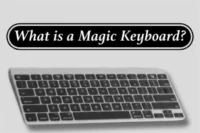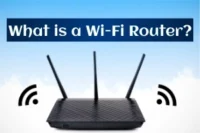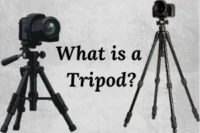Role of Computers in Banking: Easy and Clear Guide
Published: 9 Oct 2025
Have you ever used an ATM or checked your balance online? That’s the power of computers! The computer in banking has changed old manual work into fast and digital systems.
Today, computers in banking help store data, transfer money, and run online services safely. It makes banking quick, easy, and error-free.
This article explains the computer in banking, its meaning, history, uses, and benefits in simple words.
What is the Role of computers in Banking?
The role of computers in banking means using computer systems to handle, record, and manage money matters safely. A computer in banking helps in storing customer data, managing accounts, and completing financial transactions quickly and correctly.

Computers make banking faster, safer, and easier.
- Speed up all financial activities.
- Reduce human errors and extra paperwork.
- Help with online banking, ATMs, loan processing, and data security.
Example:
When a customer transfers money using a mobile banking app, the request goes through computer servers, which process it instantly and safely. This shows how important computers are in every part of banking today.
History of Computers in Banking
Before computers, banks did everything by hand. Workers wrote customer names, account numbers, and money details on paper. This took a lot of time and often caused mistakes. Banking was slow and hard to manage.
In the 1960s and 1970s, banks started using computers for the first time. This was the beginning of the history of computers in banking. These early computers helped banks store customer records and handle data more safely.
During the 1980s and 1990s, the evolution of computers in banking moved faster. Banks started using computer networks to connect their branches. ATMs became popular, and online banking started to grow.
From the 2000s to today, banking has become almost fully digital. Computers now control mobile apps, internet banking, and online payments. Because of computers, banking is faster, easier, and available anytime.
Types of Computers Used in Banks
Different types of computers used in banks help manage data, serve customers, and run online systems smoothly. These computer devices used in the banking sector make every task faster, safer, and more accurate.
| Type of Computer | Use in Banking |
| Mainframe Computer | Central data processing and transaction control |
| Mini Computer | Branch-level transaction processing |
| Personal Computer (PC) | Teller counters, data entry, and account management |
| Servers | Store customer and transaction data securely |
| ATMs (Automated Teller Machines) | Self-service banking operations |
Uses of Computers in Banking
The uses of computers in the banking sector are many. From handling customer accounts to managing online services, computers make banking fast, easy, and secure.
These applications of computers in banks help save time and reduce human errors.
- Account Management:
Computers maintain and update customer accounts within seconds.
Deposits, withdrawals, and balance checks happen automatically with high accuracy. - Online and Mobile Banking:
With internet-connected computers, customers can transfer money, pay bills, or check bank statements anytime and anywhere. - ATM Services:
ATMs are computer-based machines that allow users to withdraw, deposit, or check their balance 24/7 without visiting a bank branch. - Loan and Credit Processing:
Computers help banks collect and analyze customer data to approve loans faster and calculate credit scores easily. - Cheque Clearing and MICR:
MICR (Magnetic Ink Character Recognition) devices scan cheques quickly and accurately, making the clearing process smooth and error-free. - Data Storage and Security:
Banks use computer databases to store customer information safely. Firewalls and encryption systems keep this data secure from unauthorized access. - Customer Support:
Chatbots, email systems, and CRM software powered by computers help customers solve their problems quickly and get instant responses. - Financial Planning and Analysis:
Computers prepare financial reports, track profits and losses, and help banks plan for the future by studying market trends.
Functions of a Computer in Banking
The functions of computers in banking cover everything from handling data to ensuring safety in online transactions. These banking computer functions help banks work faster, stay organized, and protect customer information effectively.
| Function | Description |
| Record Keeping | Computers store customer details and transaction history safely for easy access. |
| Transaction Processing | They manage deposits, withdrawals, and fund transfers quickly and accurately. |
| Communication | Computers send email alerts, SMS updates, and support online chat for better service. |
| Data Analysis | They help create financial reports, study trends, and plan future banking strategies. |
| Security | Computers protect bank accounts using strong encryption and security systems. |
Importance of Computers in Banking
The importance of computers in banking is huge. Computers make every banking process faster, safer, and more comfortable for both customers and employees.
These are the main benefits of computers in banking that make modern banking possible.
- Speed and Efficiency:
With computers, transactions that once took hours now finish in just seconds. This helps banks serve more customers quickly and easily. - Security and Accuracy:
Computers reduce fraud and human mistakes through advanced security systems and data encryption, keeping all records accurate and safe. - 24/7 Banking:
Thanks to computers and the internet, banks never really close. Customers can use ATMs or online banking anytime, day or night. - Paperless Transactions:
Computers store everything digitally. This removes the need for paper files and helps banks work faster while saving space and resources. - Customer Convenience:
Customers can do almost all banking activities from anywhere, at home, office, or mobile phone. making banking simple and stress-free.
Advantages and Disadvantages of Computers in Banking
Like every technology, computers in banking have both good and bad sides. The advantages of computers in banking help banks work faster and smarter, while the disadvantages of computers in banking bring a few challenges that need care and attention.
| Advantages | Disadvantages |
| Fast and accurate services | Cybersecurity risks |
| Reduces paperwork | Needs technical staff |
| 24/7 online banking | System failure can stop operations |
| Improves record-keeping | Expensive to maintain systems |
| Enhances customer experience | Data privacy concerns |
Summary of Advantages
The main advantages of computers in banking include speed, accuracy, accessibility, security, and convenience. Computers make transactions quick, keep records organized, and allow customers to use banking services anytime.
Summary of Disadvantages
The main disadvantages of computers in banking are related to security and cost. Banks must deal with hacking risks, technical problems, and high system maintenance expenses.
Computer Applications in Different Banking Areas
The computer applications in banking help every part of the bank work better, from customer service to accounting and security. With the help of computer technology in the banking sector, banks can manage millions of transactions smoothly and safely every day.
| Banking Area | Computer Application |
| Customer Service | CRM software, email alerts, and chat systems for better customer support |
| Transaction System | Core banking and online systems that handle daily transactions |
| Accounting | Automated financial management software for reports and audits |
| Security | Firewalls, anti-virus programs, and encryption tools to protect data |
| ATM Network | Real-time account updates for instant withdrawals and deposits |
| Marketing | Data analysis tools that help banks understand customer needs |
Role of the Computer in Online Banking
The role of the computer in online banking is to make financial services available anytime and anywhere. A computer in digital banking helps people transfer money, pay bills, and manage accounts safely through the internet.
- Internet Banking:
Computers and networks allow customers to do banking tasks online. People can check balances, transfer funds, or download account statements in just a few clicks. - Mobile Banking:
Smartphones work as mini-computers that give instant access to bank accounts. With banking apps, users can send money or pay bills within seconds. - Digital Payment Systems:
UPI, PayPal, debit cards, and credit card transactions all depend on powerful computer systems. These systems process payments quickly and securely around the world. - Security in Online Banking:
Computers use encryption, OTPs, and secure servers to keep banking data safe from hackers and online fraud. This makes computers in digital banking both fast and reliable.
Future of Computers in Banking
The future of computers in banking looks bright and full of new possibilities. With modern computer technology in banking, services will become faster, smarter, and more secure for everyone.
- Artificial Intelligence:
AI-powered chatbots and loan systems will help customers get instant answers and quick loan approvals. Computers will think and act smartly to improve customer experience. - Cloud Computing:
Banks will use cloud platforms for secure storage and quick processing of large amounts of data. This will help reduce costs and increase efficiency. - Blockchain and Digital Currencies:
Computers will power blockchain systems and digital currencies like cryptocurrency. These technologies will make banking more transparent and secure. - Smart Banking Devices:
The future will bring biometric ATMs, smart cards, and IoT-enabled systems that make banking easier and safer for customers everywhere.
Real-Life Examples of Computer Use in Banking
There are many examples of computers in banking that show how important technology has become in our daily financial lives. A computer in a modern bank helps complete thousands of safe and quick transactions every minute.
- ATM Transactions: Computers control ATMs to process withdrawals, deposits, and balance checks instantly.
- Net Banking: Customers use computers to transfer funds, pay bills, and check statements online.
- Automatic Interest Calculation: Computers calculate interest on savings and loans accurately without delay.
- Online Loan Applications: Computer systems analyze customer data to approve or reject loan requests quickly.
- Mobile Banking Apps: Smartphones use secure computer servers to handle online payments and account access anytime.
Conclusion
The computer in banking has changed the way banks work. It helps manage accounts, store data, and complete online transactions safely and quickly. The uses and benefits of computers in banking make banking faster, safer, and always available.
Today, computers are the heart of every bank. They save time, reduce errors, and make banking easy for everyone.
Computers have turned banking from counting cash to connecting the world with a single click.
FAQs
Got more questions about computers in banking? Let’s answer them below!
Computers are used in banking to manage accounts, process transactions, and store customer data securely. They also power ATMs, online banking, and mobile apps for quick and easy financial services.
Banking in computers means using technology to manage accounts, money, and transactions digitally. It helps banks provide fast, safe, and easy online services to customers.
Banking in computers means using computer systems to handle financial transactions and customer data digitally. It helps banks work faster, store information safely, and offer online services to customers.
A computer in a bank handles account management, transactions, and data storage. It also supports online banking, ATMs, and customer service operations.
Computers make banking faster, safer, and more efficient. They help reduce errors, support online services, and improve customer convenience.
Yes, it is safe to do banking on a computer when using secure websites and trusted networks. Banks use encryption and security systems to protect customer data and transactions.

- Be Respectful
- Stay Relevant
- Stay Positive
- True Feedback
- Encourage Discussion
- Avoid Spamming
- No Fake News
- Don't Copy-Paste
- No Personal Attacks

- Be Respectful
- Stay Relevant
- Stay Positive
- True Feedback
- Encourage Discussion
- Avoid Spamming
- No Fake News
- Don't Copy-Paste
- No Personal Attacks