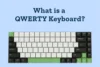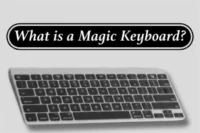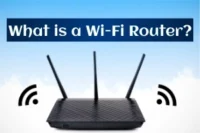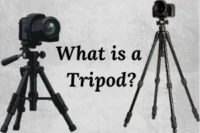Desktop Computers That Boost Work and Creativity
Published: 4 Oct 2025
Do you remember the big computer that sits on a desk with a monitor, keyboard, and CPU? That’s a desktop computer. It stays in one place and is faster and stronger than a laptop.
Desktops are used in homes for study and games, in schools for learning, and in offices for work.
In this article, you’ll learn about desktop computers, their types, parts, uses, and their advantages and disadvantages.
What is a Desktop Computer?
A desktop computer is a personal computer designed to be used on a desk or table. It usually has separate parts such as a monitor, keyboard, mouse, and CPU that work together to perform tasks. In simple words, it is a computer that stays in one place and helps you do different kinds of work easily.
How does it work?
A desktop computer works in a simple way. The CPU (Central Processing Unit) processes the data, the monitor displays the output, and the keyboard and mouse let you interact with the system. This teamwork allows you to type, click, and see everything you do on the screen.
Why It’s Called “Desktop”?
It is called a desktop computer because it stays on a desk, unlike a laptop, which you can carry anywhere. It needs a fixed place to work and is commonly used in homes, schools, and offices.
History and Development of Desktop Computers
Desktop computers have come a long way since they were first created. From large and heavy machines to slim and powerful models, their journey shows how technology has grown over time. Let’s look at the history of the desktop computer and the evolution of the desktop computer step by step.
Early Models (1970s):
- The history of the desktop computer started in the 1970s.
- Early models were large, costly, and slow.
- Famous examples include IBM, Apple I, and Apple II.
- These were mainly used by scientists, engineers, and big companies.
- They helped shape the idea of personal computers for the future.
1980s–1990s: Growth of Personal Computers:
- The evolution of the desktop computer sped up during the 1980s and 1990s.
- Desktops became smaller, cheaper, and easier to use.
- Brands like IBM, Apple, and Microsoft made personal computers popular.
- People began using them at home, school, and the office for study, games, and work.
- Software like Windows and Word made computing simple for everyone.
Modern Desktops:
- Modern desktops are fast, smart, and stylish.
- All-in-one designs combine the monitor and CPU in one unit.
- They include high-speed processors, big storage, and great graphics.
- Used for gaming, designing, learning, and business work.
- The evolution of the desktop computer continues with newer, more efficient models every year.
Parts of a Desktop Computer
A desktop computer is made up of many important parts that work together to perform different tasks. To understand how it works, let’s look at the parts of a desktop computer and the components of a desktop computer one by one.
Main Hardware Components:
Here are some main hardware components of a desktop.
- Monitor: Displays text, pictures, and videos on the screen.
- CPU (Central Processing Unit): Known as the brain of the computer, it processes all data and commands.
- Keyboard: Used to type letters, numbers, and other data into the computer.
- Mouse: Helps control the pointer on the screen and select items easily.
- Speakers: Produce sound for music, videos, and alerts.
- Printer (optional): Prints documents, pictures, and reports on paper.
Internal Components:
Here are some internal components of a desktop
- Motherboard: The main board that connects all parts of the computer together.
- RAM (Memory): Helps programs and files run smoothly and quickly.
- Hard Drive / SSD: Stores all data, software, and files.
- Power Supply: Provides the electrical energy needed to run the system.
Types of Desktop Computers
There are different types of desktop computers made for different needs. Some are big and powerful, while others are small and space-saving. Let’s explore the main desktop computer examples below.
There are several types of desktop computers, each designed for different uses:
- Tower/Desktop PC: Big in size with a large cabinet and easy to upgrade.
- All-in-One Desktop: CPU is built into the monitor, saving space and reducing cables.
- Gaming Desktop: Has powerful graphics, fast speed, and high performance for games.
- Mini PC: Small, light, and compact, perfect for simple daily tasks.
- Workstation Desktop: Used for professional work like video editing, 3D design, and animation.
Uses of Desktop Computer
Desktop computers are used everywhere because they make work and learning easier. Let’s explore the main uses of a desktop computer and some common applications of a desktop computer in daily life.
- In Education: Used for online learning, typing practice, and research work.
- In Offices: Helpful for creating documents, doing data entry, and sending emails.
- In Business: Used for billing, keeping customer records, and digital marketing.
- In Entertainment: Great for gaming, watching movies, and listening to music.
- In Design and Development: Used for graphic design, programming, and video editing.
Advantages vs Disadvantages
Desktop computers have both good and bad sides. They are powerful and reliable, but not easy to move around. Here’s a quick look at the main pros and cons of a desktop computer in a simple comparison table.
| Advantages of a Desktop Computer | Disadvantages of Desktop Computers |
| More powerful and faster performance | Not portable, hard to carry around |
| Easy to upgrade and repair | Takes up more desk space |
| Larger screen for better viewing | Needs a constant power supply |
| Affordable compared to laptops | Not suitable for travel or outdoor use |
| Good for multitasking and heavy work | Requires multiple cables and setup |
How to Take Care of a Desktop Computer?
Taking good care of your desktop computer helps it last longer and work smoothly. Here are some simple desktop computer care tips that show how to maintain a desktop computer properly:
- Keep it dust-free and clean: Regularly wipe the monitor, keyboard, and CPU to stop dust from building up.
- Avoid overheating: Place the computer in a cool area with good ventilation so air can flow easily.
- Use antivirus software and back up data: Protect your system from viruses and save important files in case of system errors.
- Handle cables properly: Keep wires neat and untangled to prevent damage or loose connections.
- Regularly update software and drivers: Install updates to improve performance and keep your system safe.
Future of Desktop Computers
The future of the desktop computer looks bright as technology continues to grow. Desktops are becoming smarter, smaller, and more energy-efficient. Here are some key modern desktop trends to watch:
- Compact designs like mini PCs: Desktops are getting smaller and easier to fit on any desk.
- More power-efficient and eco-friendly systems: New models use less electricity and produce less heat.
- Cloud-connected and AI-powered desktops: Future desktops will work closely with cloud storage and artificial intelligence for smarter performance.
- Continued use in offices, gaming, and education: Even with new devices, desktops will remain popular for work, learning, and entertainment.
Conclusion
A desktop computer is a powerful machine made up of different parts like the monitor, CPU, keyboard, and mouse. It plays a big role in our daily lives, helping in education, business, offices, and entertainment. We learned about its meaning, types, parts, uses, and even how to take care of it.
Even though technology keeps changing with laptops and mobile devices, desktop computers still remain strong, fast, and reliable. They are perfect for heavy tasks, gaming, and creative work.
Even today, the desktop computer stays powerful, reliable, and perfect for learning, work, and creativity.
FAQs
Have more questions about desktop computers? Check out these simple FAQs to clear your doubts!
The best desktop computer depends on your needs. For general use, Dell and HP are great choices, while Apple iMacs are ideal for creative work.
The main types of desktop computers are Tower PC, All-in-One, Gaming Desktop, Mini PC, and Workstation. Each type is designed for different needs, like work, study, gaming, or professional use.
For normal use, 8GB RAM is enough. If you play games or do heavy work like video editing, go for 16GB or more.
The five main types of computers are supercomputer, mainframe computer, minicomputer, microcomputer (desktop), and workstation. Each type is used for different purposes based on power and performance.
A server is a powerful computer that stores, manages, and shares data or services with other computers over a network. It helps users access websites, files, or applications anytime.
A database is an organized collection of data stored on a computer. It allows easy access, management, and updating of information whenever needed.

- Be Respectful
- Stay Relevant
- Stay Positive
- True Feedback
- Encourage Discussion
- Avoid Spamming
- No Fake News
- Don't Copy-Paste
- No Personal Attacks

- Be Respectful
- Stay Relevant
- Stay Positive
- True Feedback
- Encourage Discussion
- Avoid Spamming
- No Fake News
- Don't Copy-Paste
- No Personal Attacks