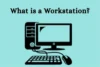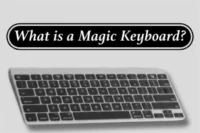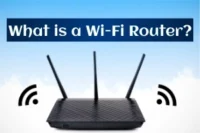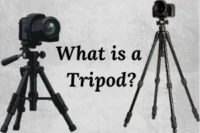Understand Processing Devices and How They Work
Published: 29 Oct 2025
Have you ever wondered how your computer actually thinks or solves problems so fast? The secret lies in its processing devices, which act like the brain of the computer. These devices are responsible for performing all the calculations, making quick decisions, and controlling every operation that happens inside your system.
In simple words, processing devices take the input data, work on it using logical and mathematical operations, and then convert it into useful output that you can see on your screen.
In this article, we’ll explore everything about processing devices, their definition, main components, types, how they work, and some real-life examples to help you understand them better.
What are Processing Devices?
Processing devices are hardware components in a computer that process or transform data according to the instructions given by the software. They are the main parts that handle all the computing tasks, from solving math problems to running applications smoothly.
Explanation:
Think of processing devices as the middle part of a computer system. They receive input from devices like the keyboard or mouse, process the information, and then send the results to output devices such as the monitor or printer.
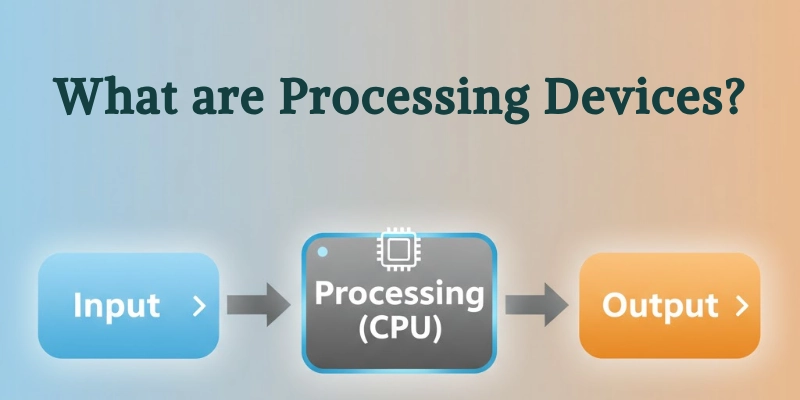
In short, they act like a bridge between input and output, ensuring everything you do on your computer happens quickly and correctly.
Example:
For example, when you press “Play” on a video, your CPU (Central Processing Unit), which is a processing device, decodes the video file and runs it instantly, allowing you to watch it smoothly on your screen.
How Do Processing Devices Work?
Processing devices follow a clear and organized data flow to perform every task you see on your computer screen.
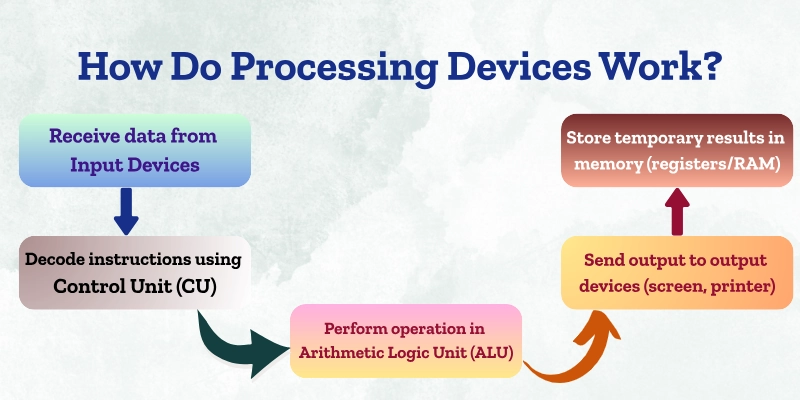
Let’s understand it step by step in a simple way:
- Receive Data from Input Devices:
The computer first receives raw data from input devices such as the keyboard, mouse, or scanner. For example, when you type or click, that information is sent to the processor. - Decode Instructions:
The Control Unit (CU) then reads and decodes the instructions, and it decides what needs to be done and which parts of the CPU will handle it. - Perform Operations:
Next, the Arithmetic Logic Unit (ALU) takes over to perform calculations or logical decisions, like adding numbers, comparing data, or checking conditions. - Store Temporary Results:
The results produced by the ALU are temporarily stored in the CPU’s registers or RAM, so they can be used quickly whenever needed. - Send Output to Output Devices:
Finally, the processed data is sent to output devices such as the monitor or printer, turning raw data into meaningful information that you can see or use.
Main Components of Processing Devices
Processing devices include several key components that work together to handle data efficiently. Each part has its own special role in ensuring smooth computer operations.
Let’s look at them one by one.
Central Processing Unit (CPU)
The Central Processing Unit (CPU) is the main processing device of a computer. It performs all the operations and executes every instruction given by the software. That’s why it’s often called the “brain of the computer.”
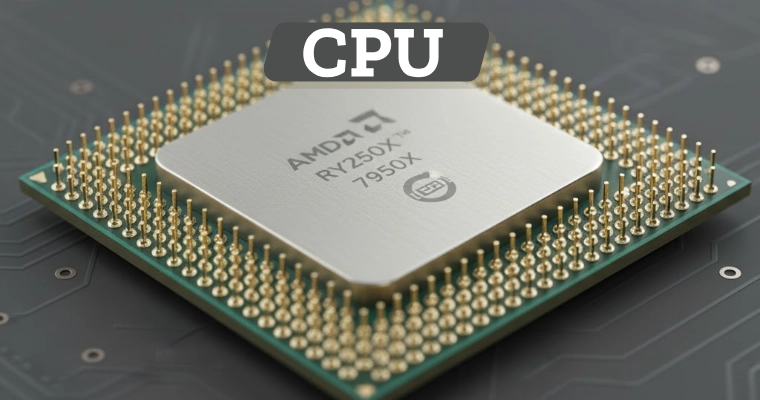
The CPU has three major parts, each with a different function:
| Part | Full Form | Main Function |
| ALU | Arithmetic Logic Unit | Performs mathematical and logical operations |
| CU | Control Unit | Controls and directs the data flow inside the CPU |
| Registers | — | Stores small pieces of temporary data for quick access |
Microprocessor
A microprocessor is basically a CPU built on a single tiny chip. It performs all CPU functions but in a smaller, more compact form. Microprocessors are commonly found in personal computers, laptops, and mobile devices.
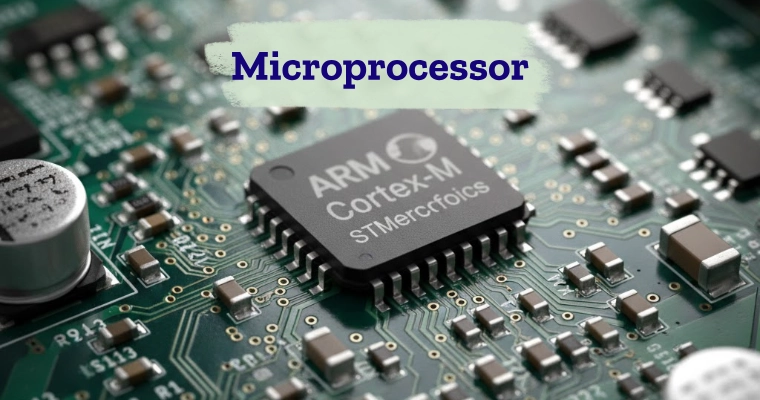
Example: Intel Core i7, AMD Ryzen
Coprocessor
A coprocessor helps the main CPU perform specialized tasks more efficiently. It is designed to assist with heavy or complex operations like mathematical calculations, encryption, or graphics rendering.
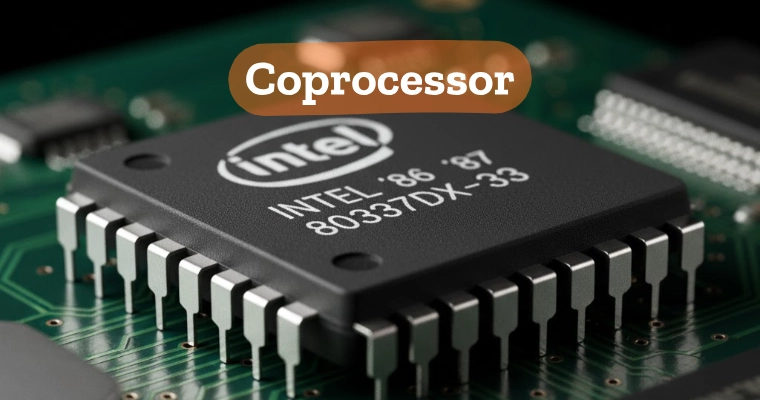
Example: A math coprocessor can speed up scientific calculations.
Graphics Processing Unit (GPU)
A Graphics Processing Unit (GPU) is a processor made especially for handling images, videos, animations, and 3D graphics. It works alongside the CPU to boost performance in visual tasks such as gaming, video editing, or AI image processing.

Example: NVIDIA RTX, AMD Radeon
Digital Signal Processor (DSP)
A Digital Signal Processor (DSP) is used for audio, video, and communication signal processing. It manages real-time signals, making it perfect for mobile phones, digital cameras, and music players.
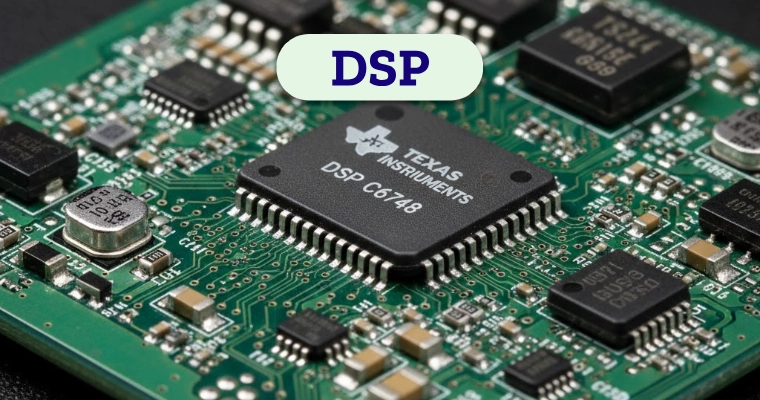
Example: DSP chips found in smartphones and cameras help improve sound and image quality.
Types of Processing Devices
Processing devices come in many types, and each one has a unique role in making the computer smarter, faster, and more efficient.
Here’s a simple table and explanation for each type:
| Type | Description | Example |
| CPU (Central Processing Unit) | A single-chip CPU is used in small electronic systems and portable devices. | Intel Core, AMD Ryzen |
| GPU (Graphics Processing Unit) | Handles images, videos, and 3D rendering to make visuals smoother and faster. | NVIDIA GeForce |
| Microprocessor | A single-chip CPU used in small electronic systems and portable devices. | ARM processors |
| Coprocessor | Assists the main CPU in performing complex or specialized operations like math or encryption. | Math coprocessor |
| DSP (Digital Signal Processor) | Processes audio, video, and communication signals quickly and efficiently. | Qualcomm Hexagon DSP |
| Embedded Processor | Built into devices to control specific tasks automatically. | Used in printers, ATMs, washing machines |
How do These Types Make Computers Smarter and Faster?
These processors help computers and smart devices think, respond, and perform tasks quickly, just like a well-coordinated brain!
- CPU: Acts as the main brain, managing everything from basic calculations to multitasking, keeping your system stable and responsive.
- GPU: Focuses on graphics and visual performance, speeding up gaming, video playback, and creative design work.
- Microprocessor: Offers compact power, enabling small gadgets and mobile devices to perform big tasks efficiently.
- Coprocessor: Shares the CPU’s workload, helping the system complete heavy tasks faster and with less lag.
- DSP: Boosts media performance by improving sound clarity, reducing noise, and enhancing signal quality.
- Embedded Processor: Adds smart control to everyday machines, making them automatic, efficient, and user-friendly.
Working Parts Inside a Processing Device
Every processing device, especially the CPU, has several important internal parts that work together to handle data. These parts form the core structure of how the computer “thinks” and performs tasks.
Let’s understand each one in simple words.
- Input Unit:
The Input Unit receives data and instructions from devices like the keyboard, mouse, or scanner. It sends this raw information to the CPU for processing. - ALU (Arithmetic Logic Unit):
The Arithmetic Logic Unit (ALU) performs all mathematical and logical operations, such as addition, subtraction, comparison, and decision-making. It’s like the part of the brain that solves problems. - CU (Control Unit):
The Control Unit (CU) acts as the director of the computer. It tells all other parts, input, memory, and output, what to do and when to do it. It manages the flow of data inside the CPU. - Memory Unit:
The Memory Unit temporarily stores data, instructions, and results while the CPU is working. It includes registers (tiny storage locations) and RAM (Random Access Memory) that hold data for quick access. - Output Path:
Finally, the Output Path sends the processed information to output devices like the monitor, printer, or file storage, so users can see or use the final results.
Simple Diagram: CPU Architecture
Here’s a simple labeled view of how the main parts of the CPU connect and work together:
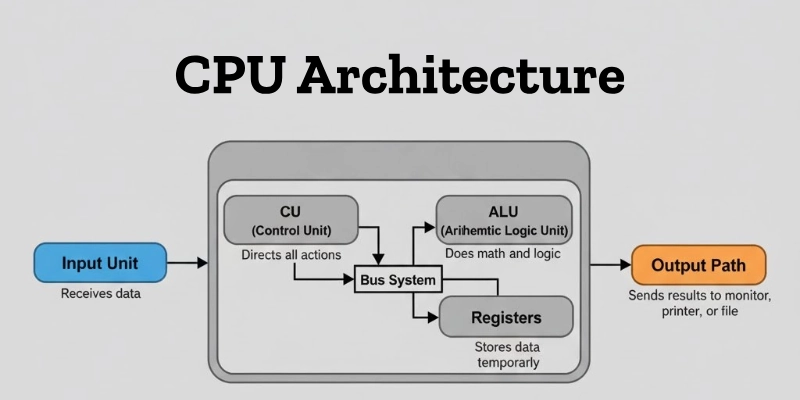
This structure shows how the CU controls, the ALU processes, the Memory stores, and the Bus System connects everything, forming the heart of a computer’s processing power.
Examples of Processing Devices
Processing devices come in many forms and are used in different kinds of machines, from powerful gaming PCs to tiny smart gadgets.
Here are some real-world examples of popular processing devices and how they’re used.
| Device Name | Brand / Model Example | Use Case |
| CPU | Intel Core i9, AMD Ryzen 9 | Handles all general computing tasks such as running software, browsing, and multitasking. |
| GPU | NVIDIA RTX 4090 | Used for gaming, video editing, 3D modeling, and AI-based image rendering. |
| Microprocessor | ARM Cortex | Powers mobile phones, tablets, and embedded systems with efficient performance. |
| DSP | Texas Instruments TMS320 | Processes audio signals in sound systems, phones, and communication devices. |
| Coprocessor | Intel Math Coprocessor | Helps the CPU perform complex mathematical operations faster. |
| Embedded Processor | Raspberry Pi | Used in IoT projects, robotics, and small home automation systems. |
Features of Processing Devices
Processing devices have several key features that make them powerful, fast, and reliable. These features allow computers to perform complex tasks quickly and efficiently.
Let’s look at them one by one in simple words.
- Speed:
Processing devices can perform millions of operations per second. This high speed helps computers complete tasks like opening apps, playing videos, or running games almost instantly. - Accuracy:
They provide error-free results as long as the instructions are correct. This accuracy makes computers perfect for tasks like calculations, data processing, and research. - Reliability:
Processing devices are built to work continuously for long hours without slowing down. That’s why servers and PCs can run all day without getting tired like humans do. - Multitasking:
Modern processors can handle multiple programs at once, such as browsing the internet, listening to music, and downloading files, all without freezing or crashing. - Compact Design:
Today’s processors are made of tiny chips that fit easily into computers and smartphones but deliver high performance. This compact size makes modern devices lighter and faster. - Energy Efficiency:
New-generation processors are designed to use less power while giving better performance. This helps save electricity and makes laptops and mobile devices last longer on battery.
Processing devices are fast, accurate, reliable, and energy-efficient, all packed inside a small chip that powers your digital world.
Advantages and Disadvantages of Processing Devices
Like every technology, processing devices also have their pros and cons. They make computers fast and powerful, but they also come with a few limitations.
Let’s look at both sides.
| Benefits | Drawbacks |
| Can perform millions of calculations in seconds with perfect accuracy. | High-performance processors can be expensive to buy or upgrade. |
| Easily manages many programs at the same time without slowing down. | Continuous use or heavy processing may cause overheating. |
| Designed to work for years with consistent performance. | Requires fans or heat sinks to stay cool during operation. |
| Modern processors consume less power while maintaining high speed. | Needs proper cleaning, updates, and thermal care for best performance. |
Importance of Processing Devices in Computers
Processing devices play the most important role in a computer system. They are the core components that make every task possible, from simple typing to complex scientific calculations.
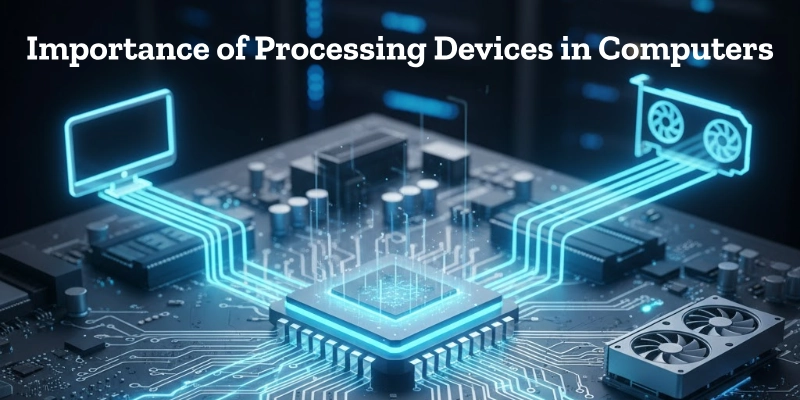
Let’s see why they are so essential.
- Processing devices work like the brain of the computer. They take instructions, make logical decisions, and control all the actions happening inside the system.
- Every program you open, whether it’s a web browser, video editor, or game, runs only because of processing devices. They execute commands and ensure that each software works properly.
- Powerful processors are required in gaming computers, design systems, research labs, and artificial intelligence (AI) machines. They handle high-speed calculations and graphics that make these tasks possible.
- Modern processors improve computer speed, intelligence, and efficiency. They allow devices to think faster, respond quickly, and perform multiple tasks smoothly.
- A computer without a processing device is like a body without a brain; it cannot think, decide, or respond. Processing devices are what bring the computer to life.
Example:
Every digital tool, from a smartphone to a supercomputer, works because of its processing device. Whether it’s a tiny microprocessor in your phone or a powerful CPU in a data center, these devices are the reason technology runs the world.
Modern Processing Device Technologies
Technology is advancing rapidly, and modern processing devices are becoming faster, smarter, and more efficient than ever before. Today’s processors are designed to handle everything from gaming and AI to huge cloud databases.
Let’s explore some of the latest technologies shaping modern computing.
Multi-Core Technology
Modern processors now come with multiple cores, meaning several processing units inside a single chip. Each core can handle a separate task, allowing the computer to do many things at once without slowing down.
Example: Intel Core i9 with 16 cores can process several applications, games, and background tasks all at the same time.
How it helps: Multi-core technology improves multitasking, speed, and performance, making computers more powerful and efficient.
AI & Machine Learning Processors
These are specialized processors designed to handle artificial intelligence (AI) and machine learning (ML) tasks. They can analyze patterns, recognize images, and make predictions much faster than traditional CPUs.
Examples: Google Tensor, Apple Neural Engine
How it helps: AI processors make devices smarter, enabling features like face recognition, voice assistants, real-time translation, and intelligent photo editing.
Cloud & Server Processors
Cloud and server processors are built to manage large-scale data processing in servers, data centers, and cloud computing platforms. They support many users at once while maintaining high performance.
Examples: AMD EPYC, Intel Xeon
How it helps: These processors power online services, cloud storage, and big data analysis, ensuring fast and secure performance for businesses and global networks.
In short, Modern processing technologies, from multi-core CPUs to AI chips and server processors, are making computers smarter, faster, and more capable of handling the digital world’s growing demands.
Real-Life Applications of Processing Devices
Processing devices are not just limited to computers; they are found in almost every digital tool we use today. From gaming to artificial intelligence, these powerful components make our modern world run smoothly.
Let’s look at some real-life examples.
- Gaming:
GPUs (Graphics Processing Units) are used to process high-quality 3D graphics and real-time animations. They make games look realistic and run smoothly without lag. - Education:
CPUs power e-learning platforms, virtual classrooms, and online exams. They help process data quickly, allowing students and teachers to access lessons, videos, and apps without delay. - Engineering:
Workstations used by engineers and designers depend on multi-core processors for running heavy software like AutoCAD or 3D modeling tools. They perform complex simulations and calculations quickly. - Smartphones:
Every smartphone has a microprocessor that controls apps, camera functions, and system performance. These chips manage tasks like calls, games, and internet browsing efficiently. - AI & Robotics:
Specialized processors are used in robots, drones, and AI systems to make intelligent decisions in real time. They process data from sensors and cameras to perform actions automatically.
From gaming consoles and mobile phones to educational apps and smart robots, processing devices are the hidden heroes that make all digital technology possible.
Conclusion
Processing devices are truly the heart of the computer. They perform all the calculations, logical operations, and decision-making that allow every part of the system to work together smoothly.
Without these amazing components, a computer would not be able to think, decide, or perform any task, no matter how simple. They are the real reason behind the speed, intelligence, and power of every modern device.
So, next time your computer opens a file instantly, plays a game smoothly, or solves a problem in seconds, take a moment to thank its powerful processing devices for making it all possible!
FAQs
Want to learn more? Check out these frequently asked questions to clear all your doubts about processing devices!
A processing device is a computer part that handles data and instructions. It turns input into useful output.
The most common processing device is the CPU (Central Processing Unit). It controls and manages all computer operations.
The four types are batch, real-time, online, and multiprocessing. Each type handles data in a different way.
Yes, a smartphone has a microprocessor that processes data and runs apps. It works just like a small computer.
Operating systems like Windows or macOS are the most used operating systems. They help manage all computer tasks.
There are several types, like CPU, GPU, DSP, Coprocessor, and Microprocessor. Each serves a different purpose in computing.
Their main function is to process data and execute instructions. They make the computer think and respond quickly.

- Be Respectful
- Stay Relevant
- Stay Positive
- True Feedback
- Encourage Discussion
- Avoid Spamming
- No Fake News
- Don't Copy-Paste
- No Personal Attacks

- Be Respectful
- Stay Relevant
- Stay Positive
- True Feedback
- Encourage Discussion
- Avoid Spamming
- No Fake News
- Don't Copy-Paste
- No Personal Attacks