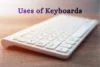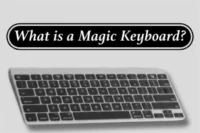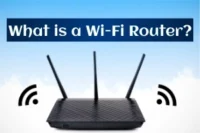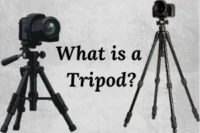Explore What Are Output Devices with Real Examples
Published: 25 Oct 2025
When you watch a movie on your computer or print your homework, you’re actually using an output device. These amazing tools help us enjoy what the computer has done after processing our commands.
Output devices are parts of a computer that show, print, or share the results after the computer finishes working with the data. They turn digital information into something we can see, hear, or touch.
In this article, we’ll learn everything about what are output devices, how they work, the different types of output devices of computers, their examples, uses, and some common FAQs.
What Is an Output Device?
An output device is a hardware component that shows or presents information from a computer to the user. It takes the data processed by the computer and turns it into a form that humans can understand, like text, sound, or images.
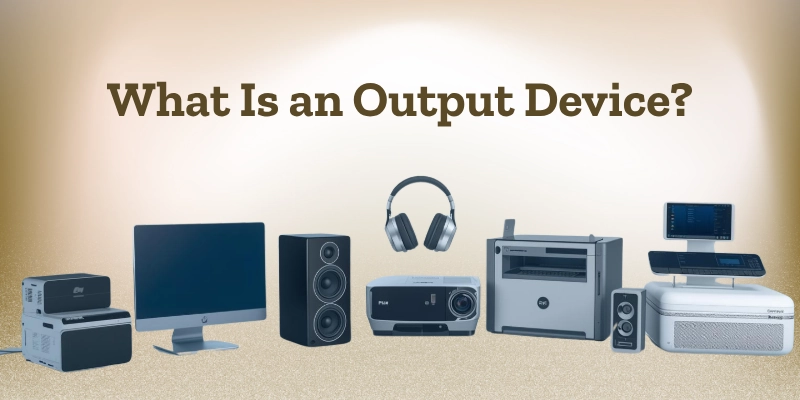
In simple words, an output device helps us see, hear, or feel the results of what the computer has done. It’s how the computer “talks back” to us after we give it commands.
Example:
When you type something and it appears on the monitor, or when you print your notes on paper using a printer, that’s output in action. These are perfect examples of output devices in computer systems that we use every day.
How Do Output Devices Work?
Output devices operate through a straightforward and clear process that consists of three main steps. Output devices make computer work meaningful and useful by sharing results with us in a human-understandable way.
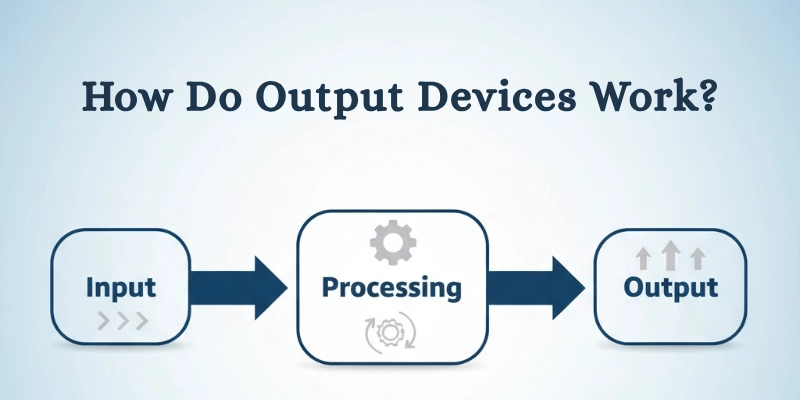
Let’s understand it easily:
- User gives input → You press a key, click a button, or give a command to the computer.
- CPU processes data → The computer’s brain (CPU) works on that command and prepares the result.
- Output device displays or delivers the result → Finally, an output device shows, prints, or plays the result so you can see, hear, or use it.
For example, when you play music on your computer:
- You click the Play button (that’s the input).
- The computer processes the music file (that’s the CPU’s work).
- The sound comes from the speakers (that’s the output).
Types of Output Devices
Output devices are divided into different types based on how they present information to the user. Some show visuals, some produce sounds, some print results, and some even let users feel through touch.
Let’s understand these types one by one.
| Category | Description | Examples |
| Visual Output Devices | These devices show information on a screen or display. They help users see text, pictures, and videos. | Monitor, Projector |
| Audio Output Devices | These devices produce sound so we can listen to music, alerts, or spoken words from the computer. | Speakers, Headphones |
| Print Output Devices | These devices give us a physical (hard copy) version of the computer’s data on paper or other materials. | Printer, Plotter |
| Tactile Output Devices | These devices provide touch-based feedback, mainly used by visually impaired users to feel text or images. | Braille Display |
Each type of output device plays a special role in helping users experience computer results in different ways, by seeing, hearing, printing, or touching.
Visual Output Devices
Visual output devices show information on a screen or surface that we can see. They display images, text, and videos so users can view the computer’s results clearly.
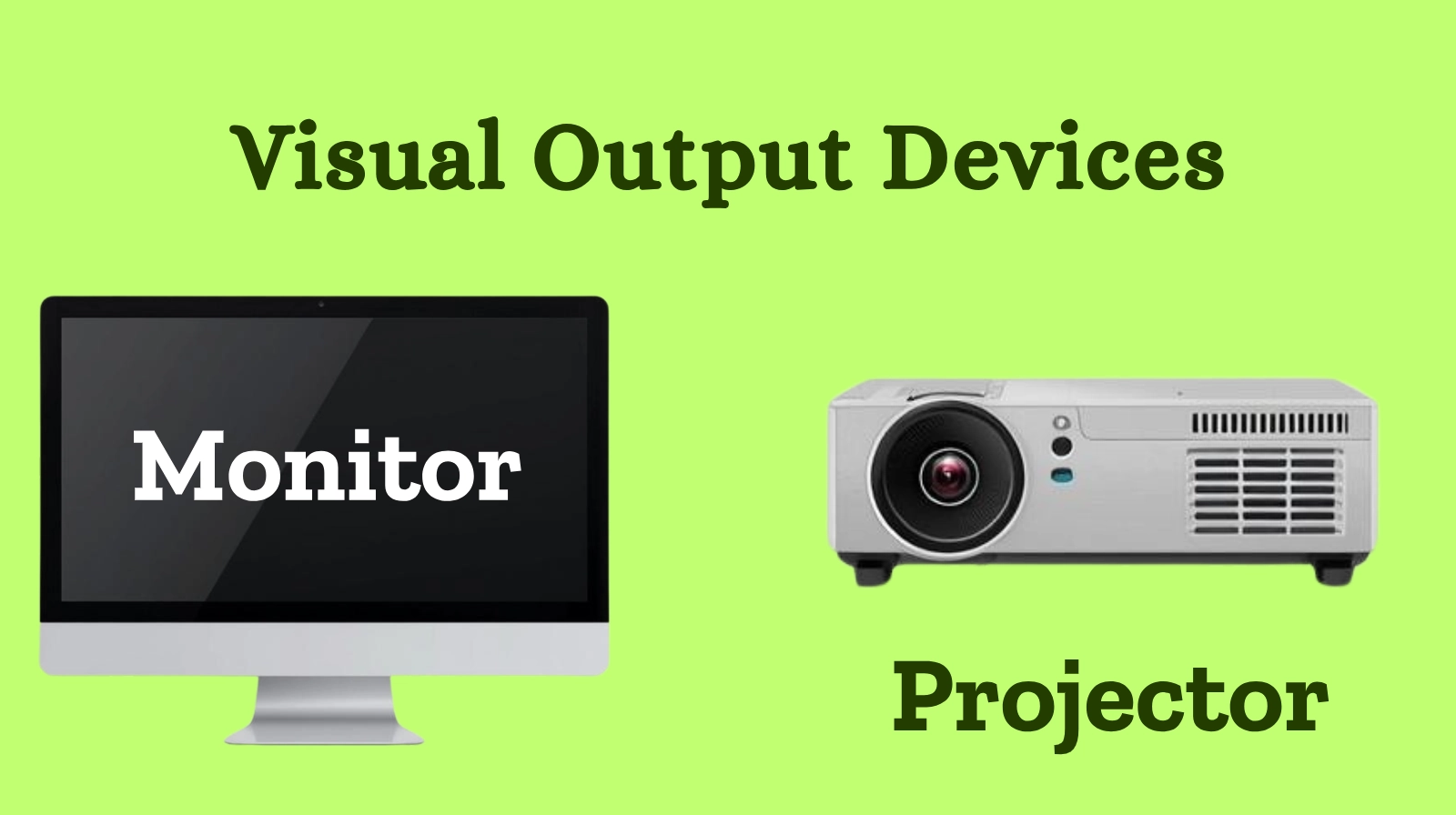
Two of the most common visual devices are the monitor and the projector.
Monitor
A monitor is the most common and important output device of a computer. It shows text, images, and videos that the CPU processes. Monitors are used in almost every computer system, from desktops to laptops.
There are different types of monitors, such as CRT (Cathode Ray Tube), LCD (Liquid Crystal Display), LED (Light Emitting Diode), and OLED (Organic Light Emitting Diode).
Example:
The screen on your laptop or desktop computer is a monitor.
Projector
A projector is another type of visual output device that displays computer output on a large screen. It is commonly used in classrooms, meetings, and cinemas where many people need to see the same information or video at once.
Projectors take the image from a computer and project it onto a wall or screen using light.
| Feature | Monitor | Projector |
| Display Size | Small | Large |
| Usage | Personal | Group viewing |
| Output Type | Visual | Visual |
| Portability | Low | Medium |
| Example | PC Screen | Classroom Display |
Both monitor output devices and projector output devices help users view visual information, but they differ in size, usage, and how they display images.
Audio Output Devices
Audio output devices are hardware components that produce sound. They convert the computer’s digital signals into sound waves that we can hear. These devices let us enjoy music, watch videos, play games, and listen to notifications or alerts.
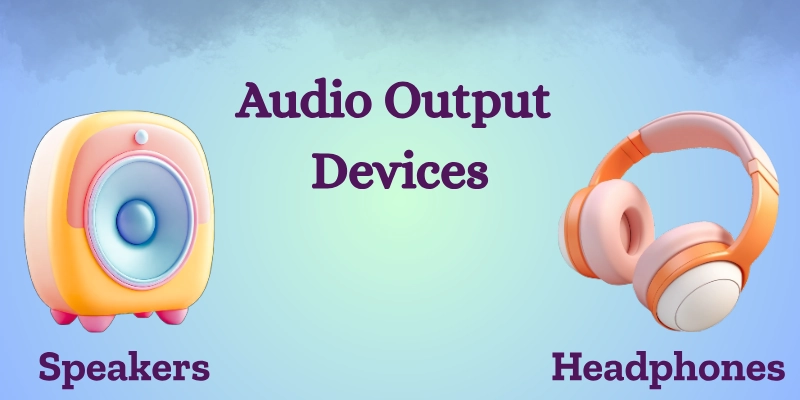
The two most common audio devices are speakers and headphones.
Speakers
Speakers are popular audio output devices that turn digital signals from the computer into sound waves. They allow users to hear music, video sounds, game effects, or system alerts. Speakers can be built into the computer or connected externally for louder and better sound.
Example: The computer speakers you use to listen to songs or movie dialogues.
Headphones / Earphones
Headphones or earphones are audio output devices that allow private listening. They are perfect for situations where you don’t want to disturb others, such as during calls, online classes, or while watching videos in a quiet place.
They come in wired and wireless versions and are widely used with computers, mobile phones, and tablets.
Example: Wired or wireless headphones used during online meetings or while listening to music.
| Device | Purpose | Example |
| Speakers | For loud audio | Computer speakers |
| Headphones | For personal listening | Wired or wireless headphones |
Both speakers and headphones are output devices that help convert computer signals into sound, one for everyone to hear and the other for personal use.
Print Output Devices
Print output devices are hardware tools that give us a hard copy of computer data. They take digital information and print it on paper or other materials.
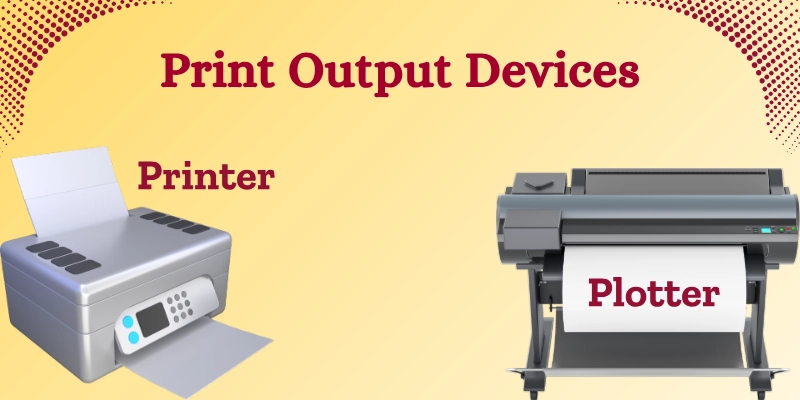
The most common print output devices are printers and plotters.
Printer
A printer is a popular output device that prints digital data onto paper. It allows users to create physical copies of text, images, or documents stored on the computer. Printers are used at home, in offices, and in schools for everyday printing tasks.
Common types of printers include Inkjet, Laser, and Dot Matrix printers.
- Inkjet printers spray tiny ink droplets to create images.
- Laser printers use toner and lasers for fast, clean printing.
- Dot matrix printers use pins and ink ribbons to form letters or graphics.
Example: Printing reports, photos, or homework using a laser printer.
Plotter
A plotter is a special type of printing output device used to produce large and detailed drawings. It is mostly used by architects, engineers, and designers to create blueprints, maps, and technical plans.
Plotters draw lines using pens or cutting tools instead of spraying ink, which makes them ideal for vector graphics and precise line work.
Example: A CAD plotter used by an architect to print building plans.
| Feature | Printer | Plotter |
| Output | Text and images | Graphs and designs |
| Use | Office, schools | Engineering, architecture |
| Printing Type | Raster | Vector |
| Example | Laser printer | CAD plotter |
Both the printer output device and the plotter output device help us get real-world copies of our digital work, but they differ in size, purpose, and printing style.
Tactile Output Devices
Tactile output devices are special types of output devices designed mainly for people with visual disabilities. These devices help users feel information through touch instead of seeing or hearing it.

One of the most common tactile devices is the Braille Display.
A Braille Display converts text from the computer screen into raised dots that can be read by touch using the Braille system. This allows visually impaired users to read digital content such as emails, documents, or web pages.
Example: A Braille Display connected to a computer that shows letters as raised dots so users can read with their fingers.
These special output devices make computers more inclusive and accessible to everyone, regardless of their visual abilities.
Uses of Output Devices
Output devices are used in almost every part of our daily lives. They help us see, hear, or print information in schools, offices, banks, hospitals, and even at home.
Let’s look at some simple and practical uses of output devices with examples.
- Education:
In schools and colleges, output devices make learning easier and more fun. Teachers use projectors to show lessons, videos, and slides to the whole class. Students use printers to print assignments, reports, and notes for study.
Example: A teacher using a projector to explain a science topic to students. - Business:
In offices and companies, output devices are used for presentations, reports, and meetings. They help teams share and discuss data easily. Monitors and projectors are used to display charts, sales data, and business plans during presentations.
Example: A team using a projector to display monthly sales results in a meeting. - Banking:
Banks use many output devices for daily work. ATMs use screens to show account details and printers to print receipts after each transaction. These devices make banking fast, easy, and accurate.
Example: The ATM screen and receipt printer show your balance after withdrawal. - Entertainment:
Output devices make entertainment enjoyable. Speakers produce sound, and monitors or TVs display movies, games, and videos. Without these devices, we couldn’t enjoy multimedia experiences.
Example: Watching a movie on a computer monitor while listening through speakers. - Hospitals:
Hospitals use output devices to display and print important patient data. Monitors show heart rate, test results, and scans, helping doctors make better decisions quickly.
Example: A patient monitor showing heartbeat and oxygen levels in real time.
These real-world applications of output devices show how important they are in education, business, healthcare, and daily life.
Advantages and Disadvantages of Output Devices
Like all computer components, output devices have both good and bad sides. They make our work easier and faster, but they also come with some drawbacks.
Here’s a simple table to understand the benefits and drawbacks of output devices.
| Pros | Cons |
| It helps users see results. | It can be costly. |
| It helps users see results. | It needs power to run. |
| It improves communication. | It can get damaged easily. |
| It improves communication. | It requires maintenance. |
| It provides both digital and physical output. | It requires maintenance. |
Output devices are very helpful in daily life; they display information, produce sound, and print data. However, some of them are expensive, need regular care, and can cause discomfort if used for too long.
Input vs Output Devices
Both input and output devices are important parts of a computer system. They work together to help users and the computer communicate. Input devices send information to the computer, while output devices show the results from the computer.
Here’s a simple comparison to understand the difference between input and output devices:
| Feature | Input Devices | Output Devices |
| Function | Give data to the computer | Show the result from the computer |
| Examples | Keyboard, Mouse | Monitor, Printer |
| Direction | User → Computer | Computer → User |
| Type of Data | Raw | Processed |
| Example Activity | Typing a letter | Viewing the letter on screen |
In short, input devices help you send commands or data to the computer, while output devices help you see or hear the results of your work.
Importance of Output Devices
Output devices play a very important role in any computer system. They help users see, hear, or print results after the computer processes data. Without them, we wouldn’t be able to understand what the computer has done.
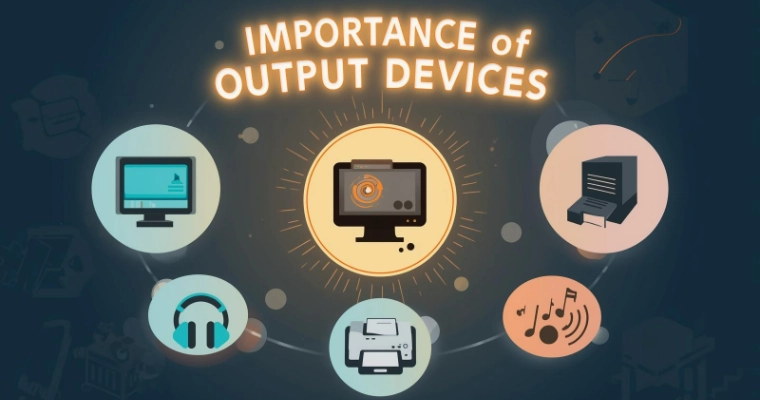
These devices make computers useful for learning, communication, and entertainment. Whether it’s watching a video, printing a report, or listening to music, output devices help us experience the computer’s work in real life.
They are also essential in every field, schools, hospitals, offices, and the media industry, all rely on output devices for their daily tasks.
In simple words, without output devices, computers would only process data but never show results, making them incomplete and difficult to use.
Conclusion
Output devices help us see, hear, and receive results from a computer. They make our digital work visible and useful in daily life.
From learning in classrooms to watching movies or printing reports, these devices connect us to the computer’s output. They are an essential part of every computer system that turns data into meaningful information we can understand.
Without output devices, computers would be silent boxes with no way to share their results.
FAQs
Got questions? Find quick answers in our FAQs below!
An output device shows the result of computer processing. It lets users see, hear, or print the final output.
There are many output devices, but the main ones are monitors, printers, speakers, and projectors. Each serves a different purpose for displaying information.
The two main types are soft copy (like screen display) and hard copy (like printed paper). Both help users understand computer results in different ways.
They help users view or receive results from a computer’s work. Without them, we couldn’t understand what the computer has processed.
They display, print, or play information from the computer. These functions make digital data visible, readable, and audible.
Yes, a speaker is an audio output device. It converts digital signals into sound that we can hear.
Five common output units are monitor, printer, speaker, projector, and plotter. Each one delivers results in a unique form.
Its purpose is to present processed information to the user. It turns computer data into a human-understandable format.

- Be Respectful
- Stay Relevant
- Stay Positive
- True Feedback
- Encourage Discussion
- Avoid Spamming
- No Fake News
- Don't Copy-Paste
- No Personal Attacks

- Be Respectful
- Stay Relevant
- Stay Positive
- True Feedback
- Encourage Discussion
- Avoid Spamming
- No Fake News
- Don't Copy-Paste
- No Personal Attacks